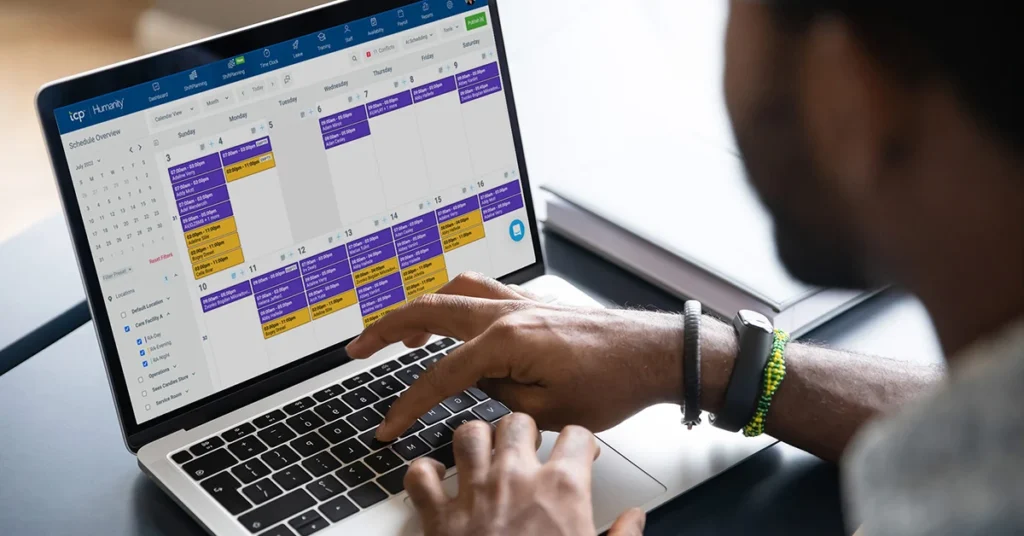Effective employee scheduling strategically pairs the right people with the right responsibilities at the right hour, boosting operational efficiency and employee morale. Whether you operate a small café, a thriving retail shop, or a large-scale enterprise, effective employee scheduling helps your organization meet customer demand, uphold service standards, and retain a satisfied workforce.
In this comprehensive guide, we’ll explore the core principles of employee scheduling and learn how both effective and flawed scheduling practices can influence your organization. We’ll also share practical strategies to avoid common pitfalls, the benefits of using employee scheduling software, and the best practices and metrics to measure success.
What is employee scheduling?
Employee scheduling is the systematic process of assigning shifts, tasks, and responsibilities to staff members in a way that aligns with organizational goals and resource availability. It confirms every shift is covered by employees who possess the appropriate skill sets while also balancing time-off requests, legal compliance requirements, and fairness across the team. In essence, the goal is to make sure the correct number of people are in the right place at the right time without creating gaps or overstaffing.
At its core, employee scheduling includes identifying who will work specific shifts, matching tasks with relevant skill levels, and transparently distributing responsibilities. For instance, in a restaurant environment, you would want highly experienced cooks during a busy Saturday dinner rush, skilled waitstaff when customer interactions peak, and adequate support staff to manage other essential tasks. By thoughtfully aligning each person’s availability and capabilities with operational needs, you create a balanced workforce that can consistently deliver high-quality service.
By thoughtfully aligning each person’s availability and capabilities with operational needs, you create a balanced workforce that can consistently deliver high-quality service.
How employee scheduling fits into workforce management
Employee scheduling is central to broader workforce management strategies, often including time and attendance tracking, payroll, and labor analytics. Effective employee scheduling reduces operational costs, helps organizations maintain compliance with labor laws, and boosts employee engagement by creating fair, predictable schedules. This holistic approach to workforce management also enables organizations to use labor resources more efficiently, monitor overtime, and generate coverage plans that minimize disruptions when unexpected changes occur.
Without a well-structured scheduling plan, organizations risk damaging their profitability and reputation. For example, inadequate coverage leads to customer dissatisfaction and overworked employees, whereas overstaffing drives up labor costs and leaves employees idle. By integrating employee scheduling into your workforce management system, you ensure that the correct number of employees with the right skills are allocated to each shift, ultimately creating a stable environment where staff and customers feel well-served.
The importance of employee scheduling
While employee scheduling might seem straightforward, it plays a crucial role in multiple facets of an organization’s success. Strong scheduling practices help companies save money, reduce confusion, and meet key business objectives, from operational efficiency to workforce well-being.
Cost management
Overstaffing a shift can inflate labor costs, while understaffing can trigger expensive overtime or disrupt service quality. Striking the right staffing balance through data-driven scheduling is one of the most direct ways to control labor expenses. By mapping labor resources to real-time needs, you keep costs in check and create a stable and productive environment that benefits employees and customers.
Operational efficiency
Your organization runs more smoothly when you schedule staff according to projected workloads and peak activity times. Effective employee scheduling software can help managers analyze historical data, upcoming events, and seasonal trends to ensure the correct number of people is on hand. This reduces bottlenecks, improves customer service, and helps maintain consistent productivity throughout the day or week.
Employee satisfaction
Employees thrive when they know what’s expected of them, and predictable schedules play a big part in this. Clarifying work hours well in advance minimizes conflicts and last-minute scrambling. Team members can plan their personal lives more efficiently, leading to reduced stress and a better overall work-life balance. Plus, transparent scheduling practices foster trust, as employees feel their availability and preferences are being respected.
Common types of employee scheduling
No two organizations are exactly alike, and your scheduling methods can vary depending on industry norms, business demands, and employee roles. Below are some standard scheduling formats to consider as you refine your approach.
Fixed Scheduling
Fixed scheduling means employees work the same shifts consistently — like Monday through Friday from 9 to 5. This model is popular in traditional office settings or any environment where demand is relatively stable. It offers:
- Predictable routines — Employees know their set hours, making it easier to plan personal obligations.
- Simplified coordination — Since everyone’s schedule is consistent, managers can quickly plan team meetings or training sessions.
However, fixed schedules can be less flexible for employees who want non-traditional hours, and they may not always align perfectly with fluctuating customer demand.
Flexible scheduling
Flexible scheduling allows employees to select shifts or set their hours within specific parameters. This approach is increasingly popular in modern workplaces, particularly those that aim to accommodate family obligations or variable workloads. Benefits include:
- Greater employee autonomy — Workers feel more in control of their time, improving morale.
- Enhanced adaptability — Managers can open shifts for employees to claim, aligning labor capacity with real-time operational needs.
Still, coordinating multiple moving pieces can be challenging, especially if many employees have overlapping schedule preferences.
Rotating schedules
In a rotating schedule, employees alternate between different shifts — such as days, nights, and weekends — on a set cycle (e.g., weekly or monthly rotations). This model is standard in healthcare, manufacturing, or public safety industries, where 24/7 coverage is essential. Pros and cons include:
- Fair distribution of inconvenient hours — Everyone takes a turn covering nights or weekends, reducing complaints about “unfair” scheduling.
- Increased team versatility — Employees gain exposure to different tasks and conditions, often becoming more adaptable.
Conversely, frequent shift changes can disrupt personal routines and lead to fatigue, especially if rest periods aren’t carefully managed.
On-call scheduling
On-call scheduling requires employees to be available to work if needed — often in emergencies, unexpected spikes in demand, or specialized scenarios where specific expertise might be required. Examples include healthcare (on-call surgeons) and maintenance services (24-hour plumbing or HVAC repairs). Key considerations are:
- Rapid response times — Businesses can quickly address emergencies, improving customer satisfaction and safety outcomes.
- Employee flexibility — Those on-call might be able to stay home but must remain ready to work immediately.
However, excessive on-call requirements can lead to burnout and dissatisfaction if employees feel they’re always “on the clock,” even when not actively working.
The pitfalls of poor employee scheduling
While successful employee scheduling can drive efficiency and raise morale, poor practices can hinder operations, lower morale, and raise compliance risks. Common pitfalls include overstaffing or understaffing, high turnover resulting from unpredictable schedules, legal violations due to mismanagement, and chaotic last-minute changes that harm team dynamics.
Overstaffing and understaffing
Scheduling too many employees can inflate labor costs, as idle staff members represent wages paid for minimal or no work. This misalignment drains profits and can even create tension among workers when there is nothing to do. Conversely, understaffing results in service delays, long lines, or missed deadlines. Employees quickly become overwhelmed and risk burnout, which undermines both morale and customer satisfaction.
Elevated turnover and low morale
Unpredictable or last-minute schedules are a leading cause of employee dissatisfaction. Frustration builds if staff cannot plan their personal lives because schedules constantly change. High turnover then becomes inevitable, and frequent departures disrupt operations. Recruiting and training replacements are both time-consuming and costly, while team cohesion suffers with each new hire who must learn the ropes.
Compliance and legal risks
Organizations that fail to monitor labor rules for breaks, rest periods, or overtime pay can accidentally violate regulations. Even unintentional infractions have financial consequences and can tarnish an organization’s brand. Repeated or high-profile violations may also deter top talent or new clients, as potential employees and partners gravitate toward organizations with solid reputations for ethical labor practices.
Inefficient communication
Poor communication around schedule updates triggers confusion. When employees find out about shift changes too late, they may not arrive on time or may show up when not needed. This chaotic environment leads to operational distress, resentment among team members who cannot easily adjust personal commitments and decreased overall productivity. Frequent last-minute changes can also make employees question management’s competence, further damaging workplace morale.
How to overcome employee scheduling challenges
Avoiding the pitfalls of poor scheduling starts with a strategic approach. By embracing data-driven forecasting, encouraging team member input, creating contingency plans, and offering clear communication, you set up a scheduling system that is both efficient and adaptable.
Use data-driven forecasting
Analyzing past sales figures, seasonal trends, and projected demand allows managers to schedule shifts more accurately. For instance, a busy retail store can forecast increased foot traffic during holidays, while a restaurant can align staffing levels with the surge in weekend patrons. You minimize guesswork and adapt scheduling plans based on real-world metrics by leveraging historical data. Continuous evaluation of performance — such as comparing actual foot traffic to predicted levels — allows further fine-tuning of employee scheduling over time, enhancing the accuracy of your forecasts.
Encourage employee involvement
Gathering employee input on availability, preferred shifts, and personal constraints strengthens a sense of shared responsibility. When workers feel they have a say in scheduling decisions, they are more likely to respect and adhere to the final schedule. This inclusive approach might involve shift-swap policies that grant employees flexibility or open discussions about potential weekend or holiday assignments. By creating a culture where feedback is valued, you identify unseen employee scheduling problems early and maintain higher morale.
By creating a culture where feedback is valued, you identify unseen employee scheduling problems early and maintain higher morale.
Plan for contingencies
Even the best forecasting and scheduling strategies can be disrupted by unplanned events like sick days, sudden absences, or unexpected spikes in workload. Having contingency plans such as on-call staff, floaters who can cover multiple roles, or cross-trained employees adds crucial flexibility. Cross-training staff strengthens your overall workforce by expanding each employee’s skill set, enabling them to step in seamlessly when someone else cannot fill a shift, preparation that reduces downtime and prevents a lapse in service quality.
Offer clear, consistent communication
Modern communication tools like employee scheduling software or dedicated messaging platforms help managers inform the team about real-time schedule changes. Prompt alerts and confirmations reduce the likelihood of missed shifts or unexpected arrivals. Consistent follow-up, whether via staff meetings, shift briefings, or digital reminders, ensures everyone understands updated responsibilities and coverage requirements. You create a more cohesive, respectful work culture that naturally adapts to necessary adjustments by eliminating communication gaps.
What are the benefits of effective employee scheduling?
When employee scheduling is carried out thoughtfully, it creates a positive chain reaction across productivity, team morale, and regulatory compliance. Although there are many benefits, three noteworthy advantages are boosting organizational productivity, enhancing employee retention, and meeting legal requirements.
Boosting organizational productivity
Effective employee scheduling means every shift is adequately staffed, leading to prompt service, avoids bottlenecks, and prevents employees from feeling overburdened. By accurately matching labor supply to the workload, managers reduce short-staffed or overstaffed scenarios, enabling employees to complete tasks efficiently without the added stress of covering multiple roles. Customers benefit from faster service times, and employees benefit from having the support they need, leading to smooth operations and positive customer experience. Whether in a hospital ward, a retail store, or a busy restaurant, having the right coverage at peak times bolsters your organization’s reputation and bottom line.
Enhancing employee morale and retention
Fair and transparent employee schedules help employees feel respected and reduce stress. Predictability allows staff to balance their work life with personal needs like childcare, education, or medical appointments. Scheduling flexibility — such as shift swaps or requesting time off — also fosters trust, as employees see that management values their personal responsibilities. In a fair scheduling environment, overall job satisfaction tends to rise, which lowers turnover rates and saves money on recruitment and training costs. A stable, engaged workforce is more likely to deliver better customer service and remain committed to organizational goals.
Meeting legal and compliance requirements
Labor regulations may include overtime rules, mandatory breaks, rest periods, and advance notice or shift change guidelines. Failing to abide by these standards can incur hefty fines and damage your organization’s reputation. Effective scheduling makes tracking hours easier, avoiding inadvertent breaches and offering employees the necessary breaks and rest days. Maintaining compliance also fosters a more positive public image, signaling to both employees and the public that the organization prioritizes ethical practices and respects labor laws.
Best practices for maintaining effective employee scheduling
Adopting an employee scheduling solution is only the start for success. Sustaining efficiency and maintaining compliance over the long term requires a proactive culture of continuous improvement. Here are a few of the best practices that will help your organization build your employee scheduling.
Offer flexible scheduling and remote access
Modern employees often juggle various responsibilities. Providing flexible shift swaps or online schedule management empowers them to participate in scheduling. For instance, a cloud-based solution that employees can check or update from anywhere reduces friction, as it accommodates last-minute personal emergencies and shifts in availability without derailing the entire schedule.
Communicate schedules well in advance
Last-minute changes are a top source of frustration. By releasing schedules as early as possible, you give employees time to arrange childcare, transportation, or other obligations. Early communication also lets managers find backup coverage if an employee requests time off. Predictable scheduling fosters loyalty and keeps employees more engaged since they can plan the rest of their lives accordingly.
Prioritize fairness and consistency
Consistently applied rules and algorithms prevent perceptions of favoritism, which can erode trust and morale. Whether assigning weekend shifts, holiday rotations, or on-demand coverage, a straightforward, data-driven method builds confidence among team members. Employees who feel treated fairly are more likely to remain loyal, collaborate effectively, and deliver strong performance.
Whether assigning weekend shifts, holiday rotations, or on-demand coverage, a straightforward, data-driven method builds confidence among team members.
Conduct regular reviews and updates
Your scheduling strategy is not a static document. Monitor key metrics such as labor costs relative to revenue, absenteeism, and turnover rates to evaluate your current approach. Staying informed about changes in labor laws or union agreements is also critical. Adjust your processes to reflect new regulations, business demands, or workforce dynamics. Periodic reviews keep the system agile, helping you maintain consistent service quality and legal compliance over time.
Metrics to gauge the success of your employee scheduling
Measuring the effectiveness of employee scheduling goes beyond simply guaranteeing every shift has a name next to it. Tracking metrics such as absenteeism, turnover, operational efficiency, and employee satisfaction helps refine your processes for long-term success.
Absenteeism and turnover rates
A drop in absenteeism after implementing a new scheduling policy or software indicates that employees appreciate the system’s fairness or predictability. Conversely, high turnover could signify deeper issues, such as a lack of transparent communication or a failure to consider employee preferences. Monitoring these trends helps you identify where adjustments might be necessary.
Operational efficiency and productivity
Comparing your scheduled labor hours to key performance indicators — such as sales revenue or project milestones — reveals whether you are allocating resources optimally. For instance, your scheduling model works if productivity metrics are strong and customers are satisfied during busier shifts. Monitoring these indicators over time offers insights into how your organization’s scheduling aligns with its overall goals.
Employee satisfaction scores
Regular surveys or feedback sessions capture how employees feel about scheduling processes. If engagement metrics are high, your staff may appreciate predictable schedules, flexible shift swaps, and transparent policies. If feedback indicates frustration over last-minute changes or perceived favoritism, you can take proactive steps to revise your approach and restore trust.
Why employee scheduling matters across industries
Every industry has unique demands, yet one constant remains — having the right people in the right place at the right time is crucial for operational success. Whether you’re dealing with fluctuating customer foot traffic or needing 24/7 coverage, effective employee scheduling underpins employee experience, customer experience, and business performance.
Retail
Ensures adequate staffing during peak shopping hours, allowing stores to maintain high service standards, reduce wait times, and improve the overall customer experience.
Healthcare
Maintains 24/7 patient care with balanced workloads, reducing burnout among medical professionals and ensuring high-quality service in hospitals, clinics, and other healthcare facilities.
Hospitality
Adapts to fluctuating demand driven by events or seasonal trends. With the right scheduling approach, hotels, restaurants, and event venues can consistently provide top-tier guest experiences without overextending staff.
Manufacturing
Coordinates shifts to meet production targets and minimize downtime. Effective scheduling in factories and production plants supports smooth transitions between shifts, helps manage resources efficiently, and maintains quality control.
Recreation & Leisure
Allocates staff for peak and special events in theme parks, fitness centers, and community programs. By carefully balancing coverage, organizations maintain safety, offer engaging customer experiences, and optimize revenue opportunities.
The benefits of using employee scheduling software
In a data-driven world, choosing the right employee scheduling software can significantly streamline labor management, maintain compliance, and increase employee satisfaction. If your organization is ready to modernize your employee scheduling, here are a few of the benefits of using employe employee scheduling software:
Time savings
Employee scheduling software automates schedule creation with templates and tools, drastically reducing the hours spent on spreadsheets. Managers can quickly build or adjust shifts while ensuring proper coverage and eliminating manual entries or repetitive tasks.
Fewer scheduling conflicts
Last-minute changes can disrupt operations. Scheduling software uses employee availability data to fill shifts, flagging under- or overstaffing. Biometric time tracking also prevents buddy punching, while alerts for missed punches help managers quickly correct errors, avoiding unnecessary payments.
Maintain compliance with labor laws
Violating labor regulations can lead to hefty fines — up to $2,374 per offense under the Fair Labor Standards Act (FLSA). Employee scheduling software enforces key rules and union agreements, helping you fairly apply overtime, maintain proper working hours, and accurately track required breaks.
Manage costs and budgets
Labor budgets can spiral without real-time oversight. Scheduling software provides instant labor cost insights, flags schedule changes that exceed budgets, and offers past data to guide future staffing decisions. This helps prevent overstaffing, limit overtime, and maintain your budget.
Empower data-driven decisions
Automated time, attendance, and scheduling solutions deliver crucial workforce insights instantly. They issue alerts or generate custom reports as you build schedules, ensuring you quickly and effectively stay on top of overtime, labor spending, and compliance.
Improving the employee experience with flexible scheduling
Modern employee scheduling software gives employees more control over their work lives. Using mobile apps or online portals, they can check schedules, request changes, trade shifts, and submit time-off requests — all in accordance with company policies. Whether in retail, public safety, or elsewhere, employees can easily stay informed and update their availability on any device.
Granting employees this level of control reduces managers’ administrative tasks and fosters autonomy and trust. Automated schedule updates and approval notifications help employees plan personal commitments, reducing stress, boosting morale, and decreasing the risk of burnout.
Transform your employee scheduling process
Employee scheduling is not just another administrative hurdle — it’s a strategic tool that directly affects productivity, compliance, and workforce satisfaction. By prioritizing transparency, fairness, and data-backed decisions, you can significantly reduce the risk of turnover, burnout, or lapses in service quality. With strong, effective employee scheduling in place, your organization can drive productivity, boost team morale, maintain compliance, and support sustainable organizational growth
TCP Software’s employee scheduling and time and attendance solutions have the flexibility and scalability to suit your business and your employees, now and as you grow.
From TimeClock Plus that automates even the most complex payroll calculations and leave management requests, to Humanity Schedule for dynamic employee scheduling that saves you time and money, we have everything you need to meet the needs of your organization, no matter how unique. Plus, with Aladtec, we offer 24/7 public safety scheduling solutions for your hometown heroes.
Ready to learn how TCP Software takes the pain out of employee scheduling and time tracking? Speak with an expert today.