A better way to manage recurring shift schedules
Simple shift planning for teams with consistent schedules and clear coverage needs.

Familiar like a spreadsheet. Powerful like software.
ScheduleAnywhere helps you plan faster, avoid coverage issues, and reduce the headaches that come with manual tools or overbuilt systems.
Faster shift planning
Save hours each week by building recurring schedules in minutes with reusable templates and simple tools.
Better coverage visibility
Know who’s scheduled and where gaps exist with real-time views across roles, hours, and departments.
Easy for everyone to use
Get started quickly with a familiar interface that requires little training for schedulers or staff.
Less admin work, more control
Manage time-off, availability, and self-scheduling in one place without the spreadsheet chaos.
Create recurring schedules faster
Ditch the manual work of creating static schedules, over and over (and over) again. Plan recurring shifts easily and quickly, giving you more time to manage your business.
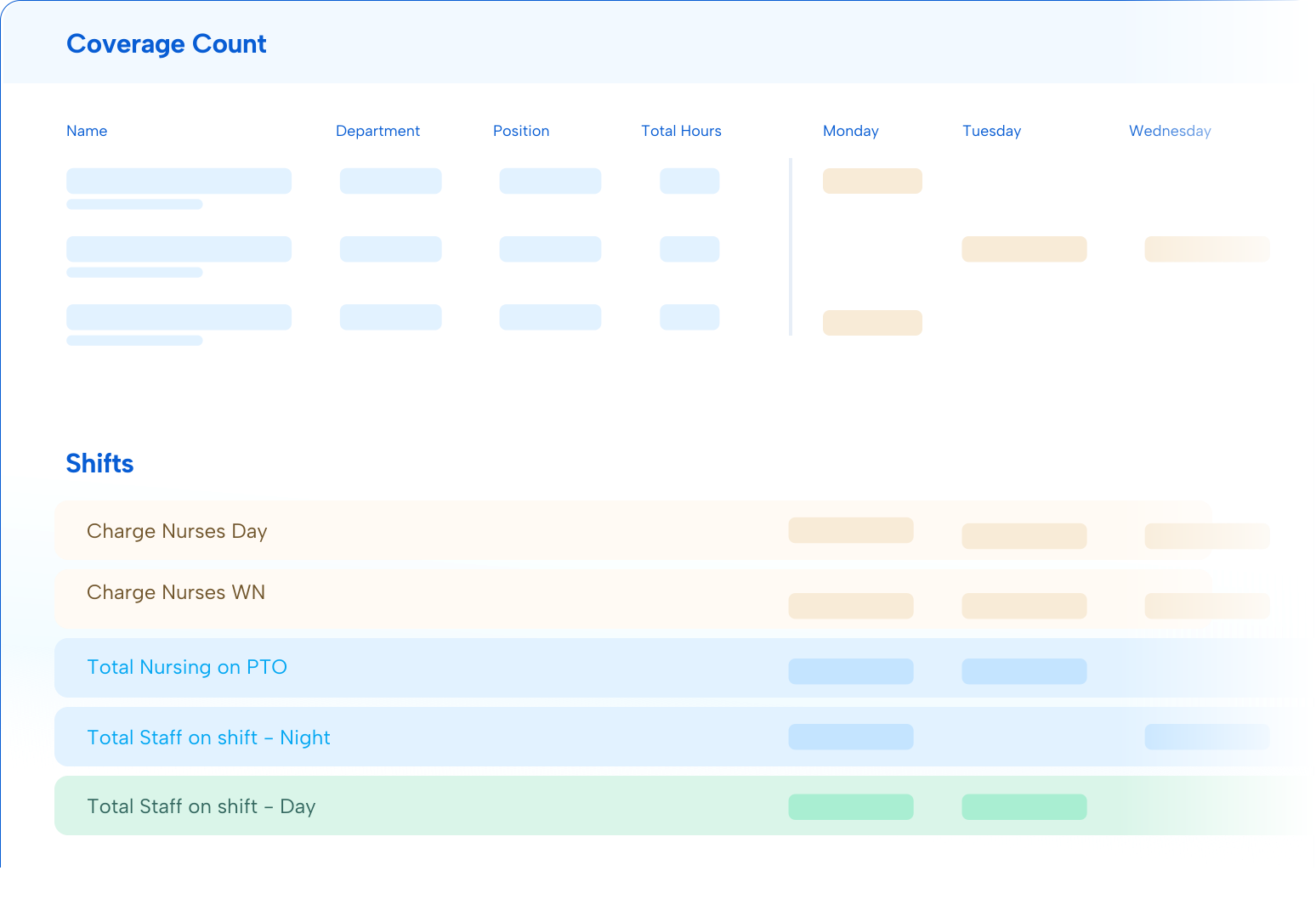

Close coverage gaps before they become problems
Stay ahead of shift issues with real-time visibility into coverage levels, roles, and staffing needs.
Balance shift coverage with your staffs’ needs
Track availability, manage time-off, and give employees flexible schedules without compromising control.
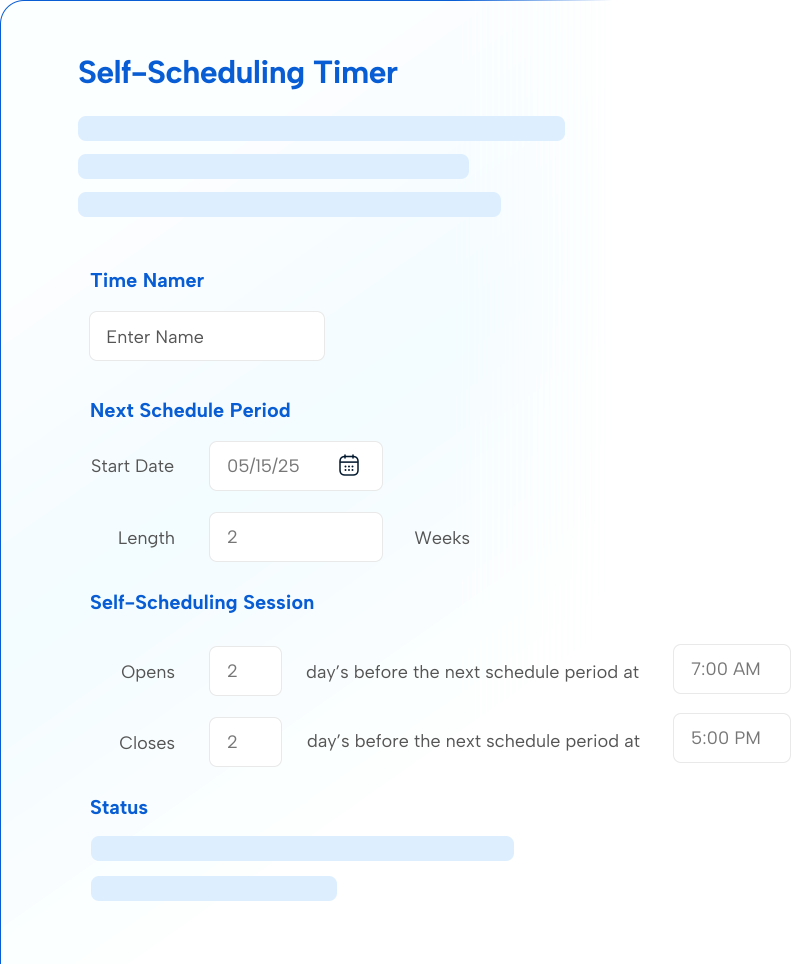
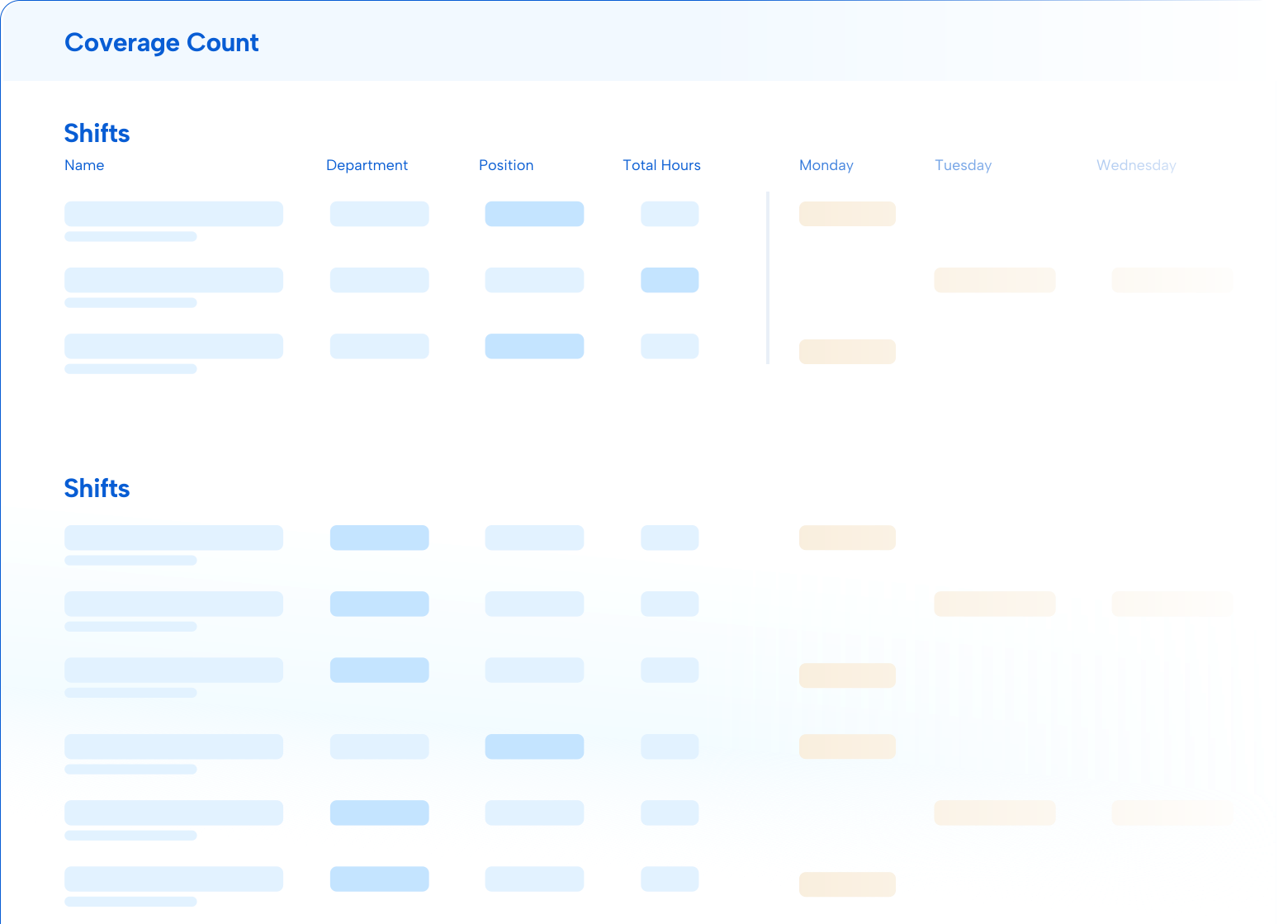
Fast to implement, easy to adopt
Avoid long setups or steep learning curves with a familiar interface and reliable support that makes adoption easy.
ScheduleAnywhere has allowed us to streamline scheduling tremendously.
Featured resources
Explore all resources



