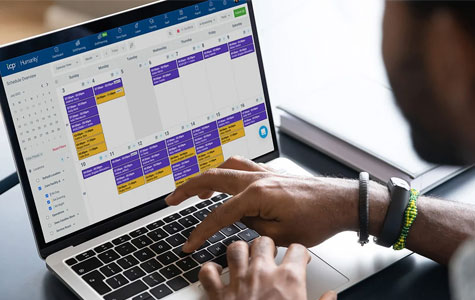Picture this: It’s a busy Monday morning at a physical therapy clinic with several patients awaiting their next session. Only half of the location’s therapists are scheduled, but three new patient evaluations were just booked.
The front desk is overwhelmed. The new patients are dreading a long wait time. A misaligned schedule doesn’t just frustrate your staff — it risks outcomes, trust, and your bottom line.
On the other hand, when the right people are in the right place at the right time, things work. Patients are seen promptly. Staff stay focused. And daily operations go off without a hitch.
That’s what a smart work schedule makes possible. This guide walks you through how to create an employee schedule that supports your people, your operation, and your bottom line.
What is a work schedule?
Effective scheduling goes beyond, “How do we not mess up bookings?” or “How do we make this less chaotic?”
It’s how teams stay on pace, budgets stay intact, and employees stay engaged. When schedules are reliable, employees know what to expect. That stability matters for retention, reducing burnout, and making your teams more productive.
A good schedule can:
- Reduce turnover by honoring preferences and providing stability
- Improve productivity through better shift alignment
- Avoid costly overtime and understaffing
- Maintain compliance with labor laws and union agreements
- Help managers plan ahead instead of putting out fires
Before you start building employee schedules, it helps to understand what your business needs and where your gaps are.
Types of work schedules
Different scheduling models support different workflows, employee needs, and coverage demands. What works in hospitality scheduling might not work in healthcare scheduling or higher education.
Here are some of the most common types of employee work schedules to consider:
Fixed schedule
A fixed schedule assigns employees the same days and hours each week.
This format provides consistency, making it easier for employees to plan their lives and for managers to predict labor needs. Fixed schedules are standard in administrative, education, and warehouse roles where workflows follow a standard rhythm.
It’s especially effective for teams that value stability and long-term retention.
Part-time schedule
Part-time schedules are ideal for employees who work fewer hours than a full-time role, often with variable days or shifts.
This shift schedule structure supports flexibility, making it a popular retail, food service, and customer support option. It also benefits businesses that experience fluctuating demand and need a scalable workforce. Employers can use part-time scheduling to test new hires or support seasonal demand without committing to full-time wages.
Flexible schedule
A flexible schedule gives employees more control over when they work, often within established guidelines.
This setup improves work-life balance and is frequently used in office environments, IT, and creative industries. For example, a marketing analyst might start earlier than the standard 9-5 to finish work before picking up kids from school. While offering flexibility requires trust, it can improve productivity and reduce absenteeism.
Rotating shift schedule
Rotating shifts change on a set cadence, such as weekly or monthly, and help distribute night or weekend shifts more equitably across the team.
This approach is widely used in healthcare, manufacturing, and emergency services. A hospital nurse, for instance, may work day shifts one week and nights the next. Rotating schedules help avoid burnout by sharing difficult shifts among the team.
Split shift schedule
Split shifts divide an employee’s workday into two segments, often used to cover peak demand periods.
This is common in hospitality, transportation, and call centers. A bus driver might work during the morning commute, take a midday break, and return for the evening rush. It’s a strategic way to match staffing with customer volume while reducing idle time.
P.S.: Fair Workweek laws require additional pay to compensate employees for the inconvenience of leaving and returning to work within the same day. Flexibility with split shifts requires extra care to maintain compliance.
Seasonal schedule
Seasonal schedules apply to roles only needed during certain times of the year, like holidays, summer months, or event seasons.
These are essential in retail, agriculture, tourism, and education support services. A ski resort might hire instructors from November to March, while a retailer might increase cashier shifts during the holiday shopping season. Seasonal staffing offers flexibility to both employers and employees.
Compressed schedule
Compressed schedules allow employees to work their full-time hours over fewer days, such as four 10-hour shifts instead of five 8-hour ones.
This is popular in government, engineering, and trade roles where fewer but longer workdays improve productivity and overall labor recovery. For example, a diesel technician might work Monday through Thursday in the shop with “four 10s” and get Fridays off for a 3-day weekend every week.
For employees or organizations who prefer slightly higher work intensity, it’s a win-win.
90/80 Schedule
A 90/80 work schedule is a type of compressed workweek where employees work 80 hours over nine days instead of the usual ten, earning one day off every other week—typically a Friday. This schedule provides extended weekends twice a month, which can improve work-life balance, reduce commuting time, and boost productivity. However, it may not suit roles that require consistent daily coverage, and the longer workdays can be challenging without strong time management.
How it works:
Over two weeks (a 10-day pay period), the employee works nine days instead of ten.
Total hours worked: 80 hours (the standard for a full-time job over two weeks).
One day off every other week — typically a Friday or Monday.
Sample breakdown:
8 days are worked at 9 hours each = 72 hours
1 day is worked at 8 hours = 8 hours
1 day off (typically the second Friday)
This results in:
Week 1: 9 hours × 4 days + 8 hours × 1 day = 44 hours
Week 2: 9 hours × 4 days + 0 hours (day off) = 36 hours
Total: 44 + 36 = 80 hours over 2 weeks
How to make an employee work schedule
You’ve seen how different schedule types serve various industries and teams. Now it’s time to put that knowledge to work for your own team.
Creating a reliable schedule means blending people strategy with operational planning. It takes structure, flexibility, and clear communication to build something your team can depend on week after week.
Here’s a step-by-step approach to building a work schedule that works for your operation and your team:
Once your schedule is in place and let it run its course for a few weeks, evaluate how well it’s working. Look at:
- Shift coverage rates
- Overtime frequency
- Turnover and absenteeism
- Labor cost vs. budget
Meet regularly with managers and team leads to review what’s going well and what needs adjustment. A flexible mindset keeps your system responsive and resilient.
1. Evaluate your staffing needs
Begin by examining when and where you need people. Review past sales reports, peak foot traffic times, or patient appointment logs to understand your demand. There’s tons of hype about being “data-driven” in your decision making, but this is a practical application for looking at your numbers first. For example, if you run a retail store and Saturdays see 40% more foot traffic, your schedule should reflect that. Gut feeling can guide you, but real data can back up that instinct so you’re not understaffing or overstaffing.
2. Understand employee availability and preferences
Employees have lives outside of work — a little empathy goes a long way. Capturing their preferred shifts, days off, or recurring obligations helps you build a schedule that works for them and you. For instance, a part-time cashier who is also a college student probably doesn’t want shifts during their set class hours. Or a dad of three might prefer first shift so he can take his kids to school in the mornings. Your scheduling directly impacts the quality of people’s lives beyond the actual work itself. Honoring these preferences when possible builds trust and reduces absenteeism.
3. Align roles with qualifications
Not all roles are created equal. Some shifts require licensed professionals, others demand specific experience. This is where scheduling goes from checkers to chess.
Say you manage a hotel — a weekend concierge shift might need someone who speaks a second language and knows the city well. Aligning your scheduling choices with employee skills prevents mistakes and establishes quality service.
4. Choose a scheduling frequency
How often you build and share schedules affects how well your team can plan. Weekly and biweekly schedules work for dynamic environments, while monthly plans suit more stable roles. For example, hospital departments might need weekly updates due to fluctuating patient loads. Schedules may change, but consistency and reliability in scheduling frequency creates confidence.
5. Build the schedule
This is where it all comes together. Use a template or employee scheduling tool to match employee availability with demand. For instance, a restaurant should align peak lunch and dinner hours with more experienced servers. Meanwhile, a construction company should ensure there’s a supervisor for each crew across locations. Before finalizing, double-check for over-assignments, missed breaks, and legal compliance.
6. Communicate the schedule clearly
After the schedule is built, don’t leave your team in the dark. Here are some dos and don’ts for communicating your schedule:
- Do – Publish it in a centralized, accessible place
- Don’t – Email PDFs or use group texts to sync
- Do – Use staff portals or bulletin boards
- Don’t – Change schedules at the last minute
- Do – Post schedules at least 1-2 weeks in advance
7. Plan for changes and coverage gaps
Emergencies happen. Employees get sick, delays pop up, or demand spikes unexpectedly. Have a fallback plan so coverage doesn’t fall apart.
Build in coverage options before they’re needed. For example, in a childcare center, cross-train aides so any staffer can step into a room safely. Establish a process for calling in backup and make sure it’s easy to understand and follow.
8. Monitor results and refine over time
Your first schedule won’t be perfect, and that’s okay.
Look at actual attendance, shift swap patterns, and budget performance. If you’re running a local coffee shop for example, maybe you have a barista who always swaps out of Friday night shifts. Or perhaps overtime keeps creeping in for someone who needs extra shifts.
Identify what’s working and where things are breaking down then tweak accordingly, rather than forcing employees into less-than-ideal schedules or punishing them for not abiding.
9. Balance coverage with fairness
Meeting demand is just the start. You need to distribute the workload fairly. Avoid stacking the tough shifts on the same employees. Rotate nights, weekends, and holidays so no one feels stuck.
Keeping fairness in mind builds goodwill and helps avoid burnout. Think of scheduling like a sports team — balancing coverage means a more flexible bench when unexpected absences come up.
10. Give employees input and visibility
The more transparency you offer, the more buy-in you’ll get.
Let employees:
- View the schedule well in advance
- Submit availability or time-off requests
- Volunteer for open shifts when possible
This encourages accountability while showing that their time and preferences are valued.
11. Track performance and make adjustments
Once your schedule is in place and let it run its course for a few weeks, evaluate how well it’s working. Look at:
- Shift coverage rates
- Overtime frequency
- Turnover and absenteeism
- Labor cost vs. budget
Meet regularly with managers and team leads to review what’s going well and what needs adjustment. A flexible mindset keeps your system responsive and resilient.
Employee scheduling best practices for long-term success
To make these strategies easier to visualize, let’s go back to our small coffee shop example for scheduling with part-time and full-time staff. This snapshot shows how employee roles, peak hours, and rotating responsibilities come together in a functional schedule:
Example: Weekly Schedule for BrewHouse Coffee (5 employees)
| Day | Open Shift (7a–3p) | Mid Shift (9a–5p) | Close Shift (1p–9p) |
| Monday | Jamie (Full-time) | Chris (Part-time) | Taylor (Full-time) |
| Tuesday | Jamie | Chris | Morgan (Part-time) |
| Wednesday | Taylor | Jamie | Chris |
| Thursday | Morgan | Taylor | Jamie |
| Friday | Jamie | Morgan | Taylor |
| Saturday | Chris | Jamie | Taylor |
| Sunday | Taylor | Morgan | Chris |
This format helps ensure even coverage across all business hours while rotating responsibilities relatively evenly. It also highlights how part-time workers are scheduled during mid-day demand peaks, while full-time staff handle more complex open and close duties.
Scheduling best practices checklist
Even with a solid process, efficient work schedules come from intentional refinement.
These best practices are rooted in what high-performing teams consistently get right. Our employee work schedule tips can also help you reduce turnover and match demand with proper coverage.
- Define your labor needs by shift, not just by headcount
- Use data to guide staffing levels and demand forecasting
- Respect employee preferences while balancing business goals
- Post schedules with enough time for planning and shift swaps
- Maintain one reliable source of truth for schedule updates
- Collect feedback to refine your process continuously
Why strong scheduling builds stronger teams
Better scheduling isn’t just technical fixes and playing Tetris with timelines. It’s an investment in your team’s success.
When scheduling falls short, the effects ripple quickly.
You see it in missed shifts, rising stress levels, unplanned overtime, and frustrated customers. But with a thoughtful process and the right tools, scheduling becomes a strength instead of a struggle. Whether you’re using spreadsheets or looking ahead to more advanced employee scheduling software, the goal is to create clarity, build consistency, and support the people doing the work.
Start by understanding your coverage needs. Talk to your team. Build with intention. Keep working on that foundation, one smart schedule at a time.
TCP Software’s employee scheduling, time, and attendance solutions are flexible and scalable to accommodate your organization and employees as you grow.
From TimeClock Plus, which automates even the most complex payroll calculations and leave management requests, to Humanity Schedule for dynamic employee scheduling that saves you time and money, we have everything you need to meet your organization’s needs, no matter how unique.
Plus, with Aladtec, we offer 24/7 public safety scheduling solutions for your hometown heroes.
Ready to learn how TCP Software takes the pain out of employee scheduling and time tracking? Speak with an expert today.