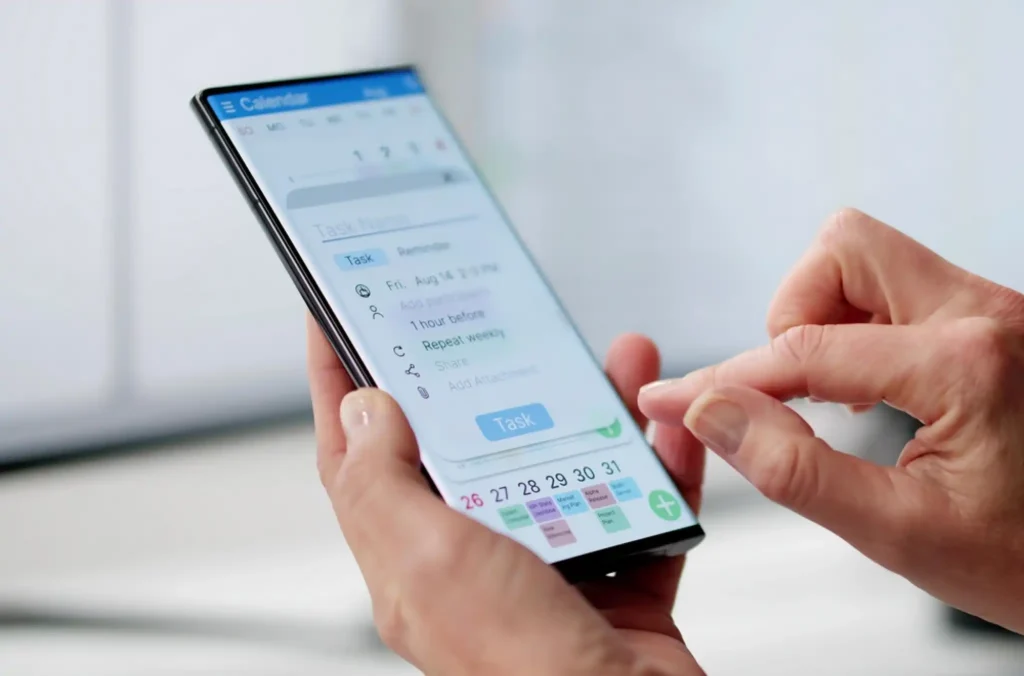What does it take to build shift schedules that work for your organization and your employees? From balancing employee availability to maintaining compliance with labor laws and union agreements, building an efficient shift schedule takes more than just plugging names into a calendar.
Without the right tools or processes, shift scheduling can quickly drain resources and employee morale — leading to understaffed shifts, burned-out employees, and costly compliance risks. On the other hand, a well-planned scheduling strategy helps you meet demand, control labor costs, and create a better work experience.
In this guide, we’ll discuss everything you need to know about shift schedules — why they’re beneficial, various shift schedule types, key components, and how to create a shift schedule best suited for your organization and employees.
What is a shift schedule?
A shift schedule defines when employees are expected to work. It outlines specific days, plus start and end times for each shift. This employee scheduling helps organizations maintain workforce coverage, especially in industries that operate outside the standard 9-to-5 window.
Also known as shift work schedules, they allow employees to rotate shifts without disrupting the organization’s operating hours. Organizations use shift schedules to stay productive, reduce burnout and employee retention, and make sure no shift goes uncovered.
Types of shift schedules
Depending on your organization’s needs, there are several different types of shift schedules that might work best for your team and operations. Here are some examples you might consider:
1. Fixed shift
Employees who work fixed shifts typically begin working at the same time on the same days each week. For example, a worker may have a fixed shift from 12 p.m. to 8 p.m. every Monday, Wednesday, and Friday, and those shift details don’t change from one week to the next.
A fixed shift schedule can offer more stability and predictability — employees always know when they’re expected to work, when their shifts will end, and their compensation for the week.
2. Split shift
A split shift divides an employee’s workday into two or more separate blocks, with a break of at least two hours in between. This type of work schedule is common in industries like food service, where customer demand may peak during lunch and dinner hours and slow in between.
Split shifts help employers stay staffed during busy periods without paying for idle time. However, split shifts may come with caveats. Fair Workweek laws require additional pay to compensate employees for the inconvenience of leaving and returning to work within the same day. It’s a flexible option that must be used carefully to stay compliant.
3. Rotating shift
Rotating shifts allows workers the same level of stability as a fixed shift without following the same schedule every day or week. By contrast, rotating shifts change in a predictable pattern depending on coverage requirements.
These shifts are standard in public safety employee scheduling, manufacturing, healthcare and transportation. Rotating shifts can ensure the same employees don’t get stuck on complex or less desirable shifts every week, promoting fairness within teams.
One example is a 4-on/4-off shift schedule:
- 12-hour shifts for four consecutive days
- Then four consecutive days off
Trucking companies often use 4-on/4-off schedules so drivers can deliver goods on time and have adequate time to rest before getting back on the road.
4. 24/7 shift
A variant of rotating shifts, the 24/7 model allows constant coverage for organizations that run 24 hours a day, seven days a week. Public safety agencies use 24/7 shifts to operate around the clock.
For example, firefighters often have a Kelly Schedule, which consists of a nine-day cycle that works like this:
- 24 hours on
- 24 hours off
- 24 hours on
- 24 hours off
- 24 hours on
- Four days off
5. Graveyard shift
The graveyard shift refers to the overnight or early morning working hours during which an employee is scheduled. Organizations that schedule employees for this shift use a system that allows them to operate 24 hours a day by splitting every 24 hours into three shifts, with the third shift sometimes known as the graveyard shift.
Here’s an example of a three-shift (graveyard) scheduling system:
- First shift: 8 a.m. – 4 p.m.
- Second shift: 4 p.m. – 12 a.m.
- Third shift/Graveyard shift: 12 a.m. – 8 a.m.
Some organizations may combine this with rotating shift scheduling to balance out who works the graveyard shift. However, for employees who prefer to take their down time during daylight hours, the graveyard shift doesn’t need to be rotated.
6. On-call shift
An on-call shift requires employees to be available during a set window, even if they’re not actively working on-site. For instance, nurses or doctors who work on-call don’t have to be physically present until or unless required. However, they must be easily reached and ready to work if needed during a scheduled period.
On-call shifts are split into two types:
- Restricted on-call — When an employee can’t use the time they’re waiting for personal purposes and may be required to stay on- or near premises (usually compensated).
- Unrestricted on-call — When an employee is entitled to the time they’re waiting and is not inhibited by the employer on movement or use of time (usually uncompensated).
Because restricted on-call shifts require the employee to be prepared to work at a moment’s notice, they may receive higher or variable compensation compared to other shift workers. Employers may use unrestricted on-call shift scheduling to guarantee availability, but reduce total compensation or hours required.
7. Overtime shift
An overtime shift is any shift an employee works beyond their typically scheduled working hours. Overtime can be costly in terms of wages, employee burnout, and increased compliance risk as the Fair Labor Standards Act (FLSA) states that employers who willfully or repeatedly violate overtime pay requirements can receive a penalty of up to $1,000 per violation.
However, overtime can be necessary. For example, a 9-5 organization might schedule IT team members for an overtime shift so they can launch a new website without disrupting web traffic during peak times.
Once you’ve identified the right shift schedule for your workforce, the next step is understanding what goes into making it successful.
What industries use shift schedules?
Employee shift schedules are essential in industries that require consistent coverage outside of traditional business hours or run continuously. In these settings, scheduling coverage can impact customer experience, safety, or even essential services.
Here are some of the most common industries that rely on shift scheduling:
- Healthcare — Hospitals, urgent care clinics, and long-term care facilities need 24/7 shift planning to provide continuous care that allows nurses, physicians, and support staff to rotate through day, night, and weekend shifts.
- Public safety — Police departments, fire stations, EMS, and dispatch centers use shift schedules to guarantee emergency response. These schedules often follow structured patterns like 24-hour or 2-2-3 shifts.
- Manufacturing — Production lines and warehouses often operate multiple shifts to meet output goals. Proper shift planning reduces downtime and matches labor to demand.
- Hospitality — Hotels, resorts, and event venues use shift schedules to provide seamless guest services. Staffing must flex with guest check-in times, housekeeping needs, and food service demands, often across early mornings, late nights, and weekends.
- Retail — Stores and shopping centers rely on shift scheduling to match labor with foot traffic peaks. Staff coverage typically varies by daypart, day of the week, and seasonal demand, especially during sales and holidays.
- Transportation and logistics — Airlines, trucking companies, and delivery services use shift work to keep goods and passengers moving safely and consistently, 24/7.
- Customer support and IT services — Call centers and IT teams require off-hours coverage to maintain service levels and address critical issues.
Regardless of industry, shift schedules are essential to guarantee coverage, improve efficiency, and support the well-being of employees working non-traditional hours.
4 benefits of shift schedules
A well-executed employee shift schedule pays for itself — from compliance, to cost control, to employee engagement. While nobody will disagree that great staff scheduling matters for any organization, here are a few benefits beyond “at work on time” shift work schedules bring:
Compliance with labor laws
Scheduling directly impacts whether or not you meet labor law compliance. That includes rules around:
- Breaks
- Shift lengths
- Student worker limits
- Industry-specific standards, like minimum staffing in public safety or Hours Per Patient Per Day (HPPD) targets in healthcare
Strategic staff scheduling also affects compliance with union collective bargaining agreements (CBAs), which often contain legal limits and terms for employee work hours. Compliance is more than a box to check — it protects your organization from costly penalties and reputational damage.
Time for employees to recover between shifts
Everyone knows what it feels like showing up to work without enough rest. But in industries like healthcare and manufacturing, which have extended operating hours, missing out on rest crosses the line from inconvenience to massive safety risk.
Employees that show up tired and disengaged are more likely to make mistakes. Some states and cities across the U.S. have responded with Fair Workweek laws that require minimum rest periods and penalize employers who skip them. These rules are designed to promote work-life balance in scheduling, ensuring people have enough time to recover and recharge.
When employee scheduling is done right, recovery time isn’t an afterthought — it’s part of the plan. Building space between shifts helps employees stay focused and alert, reduces the risk of burnout, and improves performance across the board. It’s a more innovative, safer way to manage your workforce.
Higher operational efficiency
When employee scheduling is proactive instead of reactive, everything runs smoother.
Managers spend less time fighting fires and more time focusing on operations. With tools that support automated scheduling, organizations can:
- Reuse shift templates
- Avoid conflicts and compliance issues
- Quickly fill unexpected absences
- Align schedules to business forecasts and labor budgets
The result? Less scrambling, more accuracy, and a stronger bottom line.
Employee retention
Beyond operational improvements, effective scheduling makes everyone happier — because who likes hearing “we messed up your schedule” or “you’re not getting the hours you thought this week”?
Matching shifts to employee availability and preferences shows that leadership values work-life balance. And when employees can co-own their schedules through self-service tools, they feel seen and valued by their employers, and are more likely to be engaged in the workplace.
Budgets kept on track
Controlling unnecessary spending can sometimes feel like an uphill battle for your organization, especially when creating schedules. Poor shift planning often leads to excessive overtime, compliance violations, high turnover, and reduced productivity. Each outcome chips away at your ability to stay on budget and operate efficiently.
Strong shift schedules help prevent:
- Runaway overtime and inflated labor costs
- Fines for non-compliance with labor laws and CBAs
- Lost time due to scheduling errors
- Over- or understaffing that disrupts operations
- Preventable expenses due to miscalculations
No matter which type of shift schedule you use, the key is building it with intention. Your staffing schedule becomes a lever to reduce expenses, not a source of them.
Shift schedule components
What goes into a shift schedule depends on factors like the type of schedule you use and the needs of your organization. However, there are a few non-negotiables to include regardless of your shift approach:
Shift length
Each shift length depends on the organization, industry, customer needs or expectations, and employee capabilities. While a 12-hour shift is typical in healthcare, where patients require 24-hour attention, it might not make sense for a low margin restaurant to be open from 7 a.m. to 3 p.m.
Before you decide on the ideal length of shifts, consider how they might impact:
- Your ability to serve customers or patients
- How they may affect your employees’ work-life balance
- How specific shifts may help or hurt your bottom line
Schedule format
Next, you’ll need to choose the type(s) of shift schedules best suited to your organization, workers, and customers. Shift lengths factor into applicable labor laws and other rules, so decide which schedule strategy (or combination of strategies) will allow your company to remain compliant.
For instance, how will it benefit your organization, workers, or customers if you:
- Offer the same shift schedule each day/week?
- Rotate different shift patterns throughout the week or month?
- Require overtime shift coverage?
Once you’ve nailed down which factors you need to succeed, you can decide on the type of shift schedule that best supports your workforce.
On-off work patterns
On-off work patterns refer to which days employees work and which they have off. These patterns may include the quantity and/or specificity of days worked.
HR professionals, for example, may work a typical Monday-Friday and have weekends off. On the other hand, retail workers might work weekends and have two days off between Monday and Friday. On-off work patterns generally reflect an organization’s business needs.
Location
Shift locations are crucial for organizations that serve customers in more than one location or those that employ on-call workers. Employees need to know exactly where they’re expected to report so there’s no confusion or gaps in coverage. For example, if a restaurant has three locations, it’s not enough to just assign a shift. Managers must also communicate which venue the employee is scheduled to work at. Without clear direction, workers could show up at the wrong place, leaving one location short-staffed and the other overstaffed.
Your employee scheduling system must clearly show which location an employee is assigned to, avoiding mix-ups that create payroll errors or missed coverage.
Position
Shift scheduling is often so complex because organizations may schedule employees in multiple positions, each with different requirements for qualifications, skill sets, locations, and job roles. The organization must use these position details to build and manage shift schedules. Some roles require more recovery time than others, so keeping these considerations at the forefront of decision-making is vital to successful scheduling.
Once you’ve determined how to approach each element of your shift schedule, you can start creating one that helps you reach your organizational goals.
How to create a shift schedule
Building a shift schedule isn’t a one-size-fits-all process. It depends on the type of schedule you’re using and how you plan to manage it.
Still, every organization can benefit from following a core set of steps to create an efficient and compliant schedule aligned with business needs. Here’s what to consider when you build your shift schedule:
1. Determine which shifts you need covered
Before forming your schedule, as mentioned, your schedule type and business needs are the foundation. Historical and current data, operational goals and KPIs, the number of employees, and your labor budget will all help you complete this primary step.
Get this right, and you’re already reducing the risk of understaffing, overstaffing, excessive overtime, and compliance issues down the line.
2. Assign shifts to the right employees
Employees aren’t random pawns you plug and play in the calendar. You need to assign people who are qualified, available, and a good fit for the shift. That means tracking more than hours — employee skills, certifications, preferences, and availability all provide needed insight for optimizing your schedules.
You risk scheduling mistakes like missed coverage, policy violations, and legal trouble without that visibility. Use a reliable system to monitor key details, like:
- The skills and qualifications required for each shift
- Each employee’s individual strengths and certifications
- Expiration dates on licenses or compliance documents
Let’s say a police department needs 10 officers for a shift. They may also require four Spanish speakers and two K9 units per shift. Without a tool to track and filter by these needs, assigning that shift is a manual, time-consuming, and error-prone. But using something like a scheduling software, for example, makes it simple.
3. Review and update your scheduling practices
A shift scheduling process should never be set in stone, but instead, flexible for necessary changes. Your organization can use historical data and real-time reporting to identify how scheduling stacks up against demand or project budget. Then, by examining current scheduling practices, you can fine-tune and improve shift schedules over time.
4. Use shift scheduling software
While manual processes are labor- and time-intensive and prone to human error, employee scheduling software can help ease the burden. The right tool can help your organization:
- Align with labor budgets
- Consider skills, strengths, and qualifications when planning shifts
- Maintain compliance with labor laws, CBAs, and internal policies
- Automate communications and updates
- Handle call-offs, swaps, and last-minute changes with ease
- Schedule to match their demand
- Integrate with employee time clocks and payroll management systems
Expecting a human to manage and adapt to every changing detail in shift scheduling is an unnecessary risk when intelligent software can automate the process.
5. Communicate the schedule
Even the “perfect” schedule is useless if employees can’t access it. You need a reliable way to publish the schedule, share updates, and give employees control over their availability. The most effective method for clear communication is a mobile-friendly solution. That way, employees can:
- Check their shifts in real-time
- Get notified when changes happen
- Pick up or swap shifts without back-and-forth emails
Strong communication not only avoids confusion but also builds trust and gives employees a sense of ownership in the process.
Upgrade your shift scheduling process
Smart shift scheduling isn’t just about who works when — it’s about creating structure that supports your team, keeps operations running smoothly, and adapts when things change. When you understand the types of shift schedules available, the key components that make them work, and the pitfalls to avoid, building better schedules becomes a lot more manageable.
Without the right scheduling platform in place, you’re asking for (or maybe already dealing with) coverage gaps, unbalanced workloads, or compliance issues. That kind of misalignment quickly leads to more significant problems, such as rising costs, legal trouble, employee turnover, and declining productivity.
The right employee scheduling software gives you the visibility and control to solve these challenges before they impact your operation.
TCP Software’s employee scheduling and time and attendance solutions are flexible and scalable to accommodate your business and employees as you grow.
From TimeClock Plus, which automates even the most complex payroll calculations and leave management requests, to Humanity Schedule for dynamic employee scheduling that saves you time and money, we have everything you need to meet your organization’s needs, no matter how unique. Plus, with Aladtec, we offer 24/7 public safety scheduling solutions for your hometown heroes.
Ready to learn how TCP Software takes the pain out of employee scheduling and time tracking? Speak with an expert today.