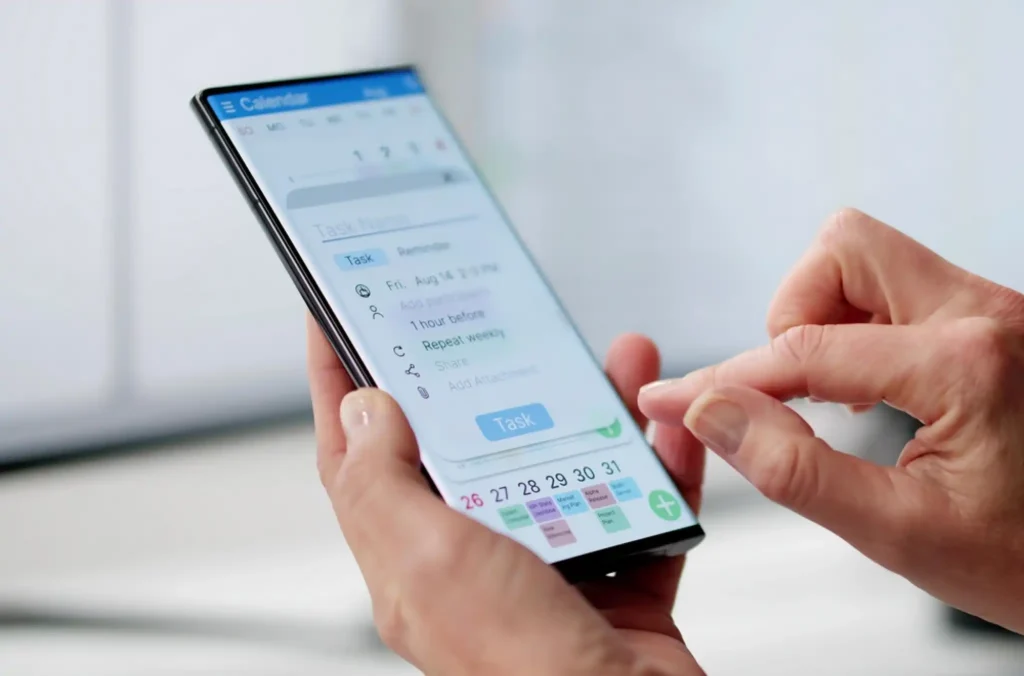Few things confuse managers more in the world of workforce management than figuring out whether an employee should be salaried vs. hourly.
Picture a growing healthcare clinic — receptionists working shifts, nurses on rotating schedules, and administrators who sometimes log 50-hour weeks:
- Who gets paid by the hour?
- Who is on a salary?
- And who qualifies for overtime?
The answers for salaried vs. hourly employees are often unclear, and mistakes can lead to burnout, legal risk, or budget overruns. But the right employee scheduling platform can help you maintain compliance, track labor costs in real time, and ensure the right people are classified the right way.
In this article, we’ll break down the key differences between salaried vs. hourly employees, clarify FLSA classifications, compare pros and cons, and explain how software can simplify it all. Whether you manage a warehouse, hospital, or chain of restaurants, this guide will help you create a smarter workforce strategy.
What’s the difference between salaried vs. hourly employees?
How you classify employees shapes how your business runs. Every time someone clocks in, submits a timesheet, or qualifies for overtime, that classification matters. Beyond the paycheck, it drives how you manage schedules, track time, and stay compliant.
Let’s start with what you probably know already: hourly employees are paid for every hour they work. They usually get overtime pay if they go over 40 hours a week. Their schedules can shift from week to week, often working shift based schedules, and that variability is where you need flexible scheduling tools that adjust in real time.
Salaried employees, on the other hand, earn a set amount regardless of hours worked. Depending on their job duties and pay, many aren’t eligible for overtime. These roles usually prioritize consistency and autonomy over shift-by-shift coverage.
Here’s a quick comparison of employee classification:
| Criteria | Hourly Employees | Salaried Employees |
| Pay Structure | Paid per hour | Fixed annual salary |
| Overtime Eligibility | Typically eligible | Often exempt |
| FLSA Classification | Usually non-exempt | Often exempt |
| Scheduling | Varies; shift-based | More consistent |
The distinction affects everything from administrative tasks, to payroll operations, compliance responsibilities, and how you plan your workforce long term.
Exempt vs. non-exempt: Federal guidelines for salaried vs. hourly employees
Classifying employees as exempt or non-exempt isn’t just a legal formality. It defines who gets overtime, how you manage time tracking, and whether your organization is exposed to labor law compliance risk.
Many teams get it wrong, and the consequences often include back pay, fines, and frustrated employees. The Fair Labor Standards Act (FLSA) outlines clear rules, but applying them correctly takes more than guesswork.
Under the FLSA, employees are either non-exempt or exempt.
Non-exempt hourly employees
Non-exempt employees are entitled to overtime pay, typically at least one and a half (1.5) times their regular rate for hours worked beyond 40 in a workweek. According to the FLSA, an employee’s workweek is a fixed and regularly recurring period of 168 hours or seven consecutive 24-hour periods.
These roles are most often paid hourly, but some salaried workers can also be nonexempt if they don’t meet the exemption criteria. Additional protections around breaks, timekeeping, and record retention also cover non-exempt employees. Employers must keep detailed and accurate records of hours worked to stay compliant.
Exempt salaried employees
Exempt employees are not eligible for overtime. To legally classify a worker as exempt, you must meet three key tests:
- Salary level test – The employee must earn at least the minimum weekly salary set by the Department of Labor (currently $1,128/week as of Jan 1, 2025, per the Final Rule).
- Salary basis test – The employee must receive a fixed, predetermined salary that doesn’t change based on quality or quantity of work.
- Duties test – The employee’s job duties must primarily involve executive, administrative, or professional responsibilities.
What are the risks with FLSA violations?
Failing to apply these tests correctly can result in misclassification and open the floodgates to lawsuits, wage repayment orders, and reputational damage.
Department of Labor enforcement efforts resulted in more than $202 million in back wages for nearly 152,000 workers in 2024. The impact of our wage recoveries averaged $1,333 per worker.
To complicate matters further, state laws may impose stricter standards than the FLSA. For example, California uses its own duties test that emphasizes how an employee spends their time day to day. Employers operating across multiple states must navigate a patchwork of rules.
To reduce your risk, regularly audit job descriptions, consult legal counsel when in doubt, and use scheduling and time tracking software that aligns with FLSA rules.
You can also check the applicable wage laws in your area using the DOL’s state-by-state wage chart.
Pros and cons of hiring hourly employees
Hourly employees are the backbone of industries that rely on agility and quick scaling, like retail and hospitality. They offer adaptability but also come with unique administrative demands.
Pros:
- Flexible staffing – You can scale hours up or down depending on demand, ideal for seasonal or part-time roles.
- Cost control – Labor costs can be managed more tightly when shifts are scheduled in real-time based on operational needs.
- Clear boundaries – Hourly workers typically understand they are paid for time worked only, which can simplify expectations.
Cons:
- Fluctuating payroll – Paychecks vary each cycle, making it harder to forecast budgets (and for employees to predict income).
- Greater compliance burden – Employers must closely track hours, breaks, and overtime to meet legal standards.
- Higher turnover – Hourly roles may feel less secure, leading to greater churn and more training cycles.
- Risk of time theft – Issues like buddy punching or inflated hours can eat into labor budgets without proper oversight.
Organizations that succeed with hourly employees tend to have strong scheduling processes, mobile access to shift info, and a robust way to approve time cards.
Pros and cons of hiring salaried employees
Salaried workers typically fill more strategic or specialized roles, most often administrative, but subject to the organization’s business needs. They bring long-term value, but the classification demands careful management.
Pros:
- Predictable payroll – Consistent pay makes budgeting easier and reduces administrative work (and employees know exactly what to expect).
- Greater autonomy – Salaried roles often require independent judgment and responsibility.
- Increased retention – Full-time, salaried roles may offer more security and appeal to professionals looking for stability, potential for higher employee retention.
Cons:
- Overwork risk – Without clear time tracking, salaried employees can burn out when expectations grow beyond 40 hours.
- Benefit expectations – Salaried roles often come with requests for health insurance, PTO, and retirement contributions.
- False exemption assumptions – Just because a role is salaried doesn’t mean it’s exempt from overtime — a mistake that can lead to heft payroll errors and cost organizations thousands in back pay.
The key to success with salaried staff? Set clear expectations, manage workload proactively, and avoid assuming exemption without evidence.
When should your organization hire salaried vs hourly workers?
As with everything in hiring, there’s no universal answer. Salaried and hourly roles serve different purposes, and the best choice depends on how the job works in the real world.
Are you filling shifts that change weekly or building long-term roles with stable expectations? Instead of defaulting to what you’ve always done, look at what each role actually needs — and let that guide how you classify it.
Hourly employees are most effective in environments where flexibility is key and work output varies daily. Hourly is often the way to go if you need to staff different shifts, meet changing customer demand, or tighten budget.
Salaried employees shine in structured environments where consistent hours and strategic responsibilities are expected. If you’re building a leadership team or hiring for creative, financial, or technical roles, salary-based compensation offers stability and long-term retention.
Use this decision matrix to evaluate salaried vs. hourly employees for your workforce:
| Factor | Favor Hourly | Favor Salaried |
| Workload variability | High | Low |
| Need for shift coverage | Frequent | Rare |
| Employee autonomy | Low | High |
| Compliance risk | High (needs tracking) | Moderate (still needs auditing) |
| Budget predictability | Lower | Higher |
How employee classification impacts scheduling, payroll, and compliance
Classification has a ripple effect across scheduling, payroll, compliance, and the rest of your operations. Every function interacts differently depending on how employees are classified.
Scheduling and overtime
Hourly workers require detailed shift planning and up-to-date availability. Without tools to automate this, managers spend hours juggling calendars. Overtime tracking is also essential to avoid unexpected labor costs.
Payroll
Payroll teams must account for every hour, break, and rate change, often across multiple locations or job roles. Payroll management may be more straightforward for salaried employees, but exceptions like PTO, leave of absence, and bonuses still need proper tracking.
Compliance
Failing to track hours properly for non-exempt workers puts your organization at risk. Scheduling and payroll systems that integrate time tracking are your first line of defense.
How employee scheduling software can help with salaried vs. hourly complexities
Managing a blended workforce of salaried and hourly employees introduces complex challenges — especially around scheduling, time tracking, compliance, and cost control.
If you need to hire salaried and hourly in your workforce, employee scheduling software is designed to simplify the complexities and create a more efficient, compliant, and scalable operation. Here’s how it works.
Precision in shift coverage
First, scheduling software gives you granular control over how you manage hourly shifts. You can assign roles based on availability, skills, and compliance needs. You can support proper coverage without overstaffing with features like shift templates, automated schedule generation, and mobile shift swaps.
This is especially valuable for industries like healthcare and hospitality, where demand can change by the hour.
Project and team management
For salaried employees, scheduling tools help monitor capacity, workload, and PTO usage. While they may not clock in and out in the traditional sense, visibility into their time-off schedules and participation in key projects or meetings is still critical. Unified scheduling systems let you manage hourly and salaried calendars side by side.
Time and attendance
Beyond scheduling, integrated time tracking software ensures that hourly employees are properly paid for every minute worked, and that salaried employees are not inadvertently working excessive hours. For roles that straddle the line between hourly and exempt, this visibility helps avoid legal risk.
Labor compliance
Scheduling software can enforce break rules, monitor overtime limits, and trigger alerts when classifications are close to violating labor laws. You can also generate audit-ready reports that break down labor data by employee type, location, or department.
Organizational visibility
Most importantly, employee scheduling software gives leaders and managers a central hub to manage the complete labor picture so nothing slips through the cracks. When your time, attendance, and scheduling tools are working together, you can:
- Maintain compliance with FLSA and state labor laws
- Support fair and consistent schedules for both hourly and salaried staff
- Identify overutilization and burnout risks early
- Align labor strategy with financial goals
- Forecast labor demand based on real-time data
- Set budget thresholds and flag overages early
- Compare costs across departments, shifts, and locations
Build a more innovative workforce strategy with the right employee mix
The practical, financial, and legal implications of classifying employees as hourly or salaried can’t be understated. So you might be wondering if your current employee scheduling methods are up to speed.
As your workforce grows, so does your need for systems that keep pace.
The right workforce strategy is built on visibility, structure, and the ability to adapt as your team grows, not guesswork. Employee scheduling software helps you forecast labor demand based on real-time data, set budget thresholds and flag overages early, and compare costs across departments, shifts, and locations.
Choosing the right tools today means fewer risks tomorrow, and a stronger, more efficient team every step of the way.
TCP Software’s employee scheduling and time and attendance solutions have the flexibility and scalability to suit your organization and employees as you grow.
From TimeClock Plus, which automates even the most complex payroll calculations and leave management requests, to Humanity Schedule for dynamic employee scheduling that saves you time and money, we have everything you need to meet your organization’s needs, no matter how unique.
Plus, with Aladtec, we offer 24/7 public safety scheduling solutions for your hometown heroes.
Ready to learn how TCP Software takes the pain out of employee scheduling and time tracking? Speak with an expert today.