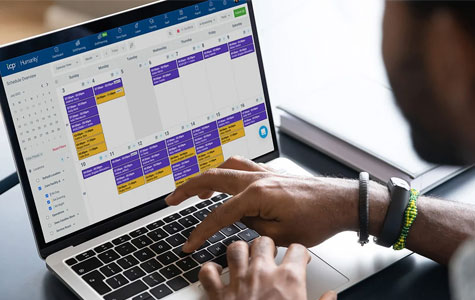In today’s rapidly evolving workforce, organizations of all sizes strive to streamline operations, reduce administrative burdens, and keep labor costs in check. Employee time tracking software can minimize these concerns by automating time collection and payroll calculations, making it faster, easier, and more accurate. Due to increasingly complex regulations, traditional timekeeping methods, such as paper timecards or spreadsheets, have become less reliable. From managing overtime rules to avoiding errors that lead to costly fines, there are countless reasons why manual processes often fall short.
With robust time tracking software, your organization can control labor costs, enhance employee satisfaction, and make informed strategic decisions. This guide explores the critical role of time tracking software in organizations, the core functionality of these systems, the challenges of antiquated methods, and the essential features to consider when selecting the right time tracking solution.
What is time tracking software?
Time tracking software is a specialized digital tool for automating time collection and payroll rule calculations. These features allow organizations to create, implement, and manage streamlined timekeeping systems, ensuring employees receive accurate pay and eliminating manual processes that often lead to costly inaccuracies, inefficiencies, and compliance risks.
While the functionality of time tracking systems varies across different platforms, they typically include features like clock-in/clock-out functionality, timesheet approvals, overtime tracking, and payroll and project management systems integrations. Understanding the key features of these systems will help you find one that aligns with your organization’s time tracking requirements and refines its performance and accuracy. Before diving into each feature, it’s worthwhile to understand how time tracking software differs from traditional timekeeping.
How time tracking software differs from traditional timekeeping
Both time tracking software and traditional timekeeping methods help organizations manage work hours and attendance, but they differ in functionality, accuracy, and efficiency. Here are a few core differences:
- Automation vs. manual processes – Time tracking software automates data collection, while traditional timekeeping relies on manual input methods like punch cards or paper timesheets.
- Real-time data vs. delayed records – Digital solutions provide real-time insights, whereas traditional methods only capture past records.
- Advanced reporting vs. basic logs – Software offers detailed reports and analytics, while traditional timekeeping is limited to hours worked.
- Scalability and remote work support – Time tracking software supports distributed teams, while traditional methods are best for in-office staff.
Essential features of time tracking software
When searching for employee time tracking software, organizations should look for several core functionalities that simplify labor management. Here are the key features to consider:
Automated time collection
One of the most critical functions of time tracking is time capture or collecting data on employees’ working hours. The ideal time tracking system will offer flexible and adaptable time clock solutions to suit various work environments and employee needs. Rather than using paper cards, employees may clock in and out through:
- Wall terminals or digital kiosks – These terminals, with a touchscreen or keypad, offer straightforward, on-site time capture.
- Mobile apps – Ideal for field teams or traveling employees, mobile time capture allows clock-ins from any location. Often, the app includes geolocation or geofencing capabilities to confirm the employee’s whereabouts.
- Web-based portals – Enables employees working from a computer to clock in instantly.
- Biometric devices – Fingerprint or handprint scanners help reduce buddy punching and guarantee in/out times are legitimate.
Overtime tracking
Tracking overtime accurately is a critical feature of employee timekeeping software. Not only does this help keep labor budgets in check, but it also enables compliance with various federal, state, and local regulations. Here are some examples of overtime calculations your time tracking solution should have the capacity to handle:
- Overtime thresholds – Overtime calculations vary by organization, and a single organization may require multiple overtime rules, such as hourly, daily, or weekly.
- Weighted/blended overtime – When employees have different pay rates for various roles within an organization, their employer must calculate their average pay rate to determine their weighted overtime pay or the amount they receive when they work overtime hours in any role.
- Compensatory (comp) time – Some organizations allow employees to choose between overtime and comp time or paid time off at 1.5 times their regular pay rate in the public sector.
- Variable overtime – When employees work fluctuating hours, their overtime is calculated by dividing their annual salary by the number of hours worked to obtain a regular pay rate.
Exception management
Real-time alerts for anomalies like missed punches, extended breaks, or late clock-ins empower managers to correct issues quickly rather than wait until the end of a pay cycle. Exception management also reduces the bottleneck for payroll — if corrections happen daily or weekly, there’s less chaos at the close of the pay period.
Pay and compliance calculations
Employers have different payroll and compliance rules, and some are quite complex. Many timekeeping platforms can’t accommodate these nuanced policies, making it difficult for organizations to manage their employee timekeeping processes accurately.
The right employee time tracking software should adeptly manage intricate company policies, labor laws, and union rules, ensuring that all wage and hour calculations are precise and compliant. Examples of these complexities include:
- Paid breaks and meal breaks – Organizations that offer their employees paid breaks or meal breaks must calculate the employees’ breaks into their pay.
- Pay rates by position – Employees in multiple roles may receive a different pay rate for each position.
- Shift differentials – Some institutions offer employees a shift differential and a higher pay rate for working non-standard days or hours, such as nights, weekends, or holidays.
- Different overtime rules and periods – Some organizations have employees with varying overtime requirements based on factors like their job type, salary, and union rules.
- Supplemental pay – Employees may receive supplemental income besides their base salary, such as commission or bonuses.
Digital timesheets
For most organizations, the accuracy of time clocks makes them the ideal choice for employee time tracking. However, organizations in specific industries — particularly those in the public sector — sometimes prefer to use timesheets to track employee hours instead of time clocks.
In this case, using timekeeping software that supports electronic timesheets is still critical. While timesheets are prone to human error and require staff to complete tedious, time-consuming tasks, their digitized counterparts automate the process for increased accuracy and optimal efficiency.
Integration with payroll and other systems
Isolating time tracking from payroll and human resources management can create duplicate data entries, resulting in inconsistent records. Ideally, your time tracking solution should integrate seamlessly with your existing systems or any you plan to adopt. This confirms accurate wage and hour data flows from the employee clock-in to the paycheck, encompassing leave management software, scheduling, and more.
Reporting and analytics
Modern managers need insights at their fingertips to make quick decisions. Real-time dashboards and analytics tools help identify employees nearing overtime limits, track attendance trends, pinpoint inefficiencies, and gauge overall productivity. By catching patterns early, decision-makers can proactively adjust schedules, control costs, or address attendance issues.
Inclusion in a broader time and attendance ecosystem
Time tracking shouldn’t operate in a silo. For maximum efficiency, it should be part of a comprehensive time and attendance system, complete with:
- Leave management – Automates the approval and tracking of leave management like paid time off, sick leave, and vacation accruals.
- Job costing/labor tracking – The organization can see how much each task or project truly costs.
- Workforce management – Encompasses scheduling, forecasting, compliance, and analytics across the labor force.
6 benefits of time tracking tools
Switching from paper processes to time tracking software yields a variety of advantages that ultimately strengthen your organization’s bottom line and employee experience. Here are the six key benefits of employee time tracking software:
- Minimize data entry errors
- Increase productivity
- Avoid payroll delays
- Better labor budget management
- Compliance with labor laws
- Improved employee experience
Understanding these benefits and the basics of time and attendance tracking software is essential for choosing a solution that aligns with your company’s and its workers’ needs. The right time tracking system can transform your organizational operations and employee experiences.
Benefit 1: Improve accuracy by minimizing data entry errors
Automated time and attendance tracking software minimizes the risk of human error, ensuring that time records are accurate and reliable. This precision contributes to payroll accuracy, preventing compliance issues and building trust and satisfaction among employees who expect their paychecks to be correct.
Benefit 2: Time savings for maximizing productivity
Manual processes often require employees, managers, and payroll staff to spend several hours per pay period on tasks like collecting time cards, resolving inconsistencies, or emailing reminders. A digital solution with employee attendance tracking software automates these steps and allows employees, managers, and payroll directors to focus on more strategic tasks.
For instance, time tracking software removes the need for paper timesheets and the complicated clock-in and clock-out processes that employees struggle with while also helping managers easily collect and approve timesheets and avoid handling weeks-old exceptions. In addition, payroll directors no longer need to send email reminders about timesheet due dates, overdue timesheets, and exceptions managers need to resolve to ensure employees receive accurate pay.
By alleviating the burden of manual timekeeping, your employees will feel more empowered to use their time to focus on excelling in their roles and contributing to the success of the organization.
Benefit 3: Avoid payroll delays
Real-time reporting in time tracking solutions grant immediate visibility into hours worked and potential exceptions. The right employee attendance tracking software for your organization should support proactive overtime management, real-time decision making, and make your workflows more efficient.
- Proactive overtime management – If an employee nears overtime, real-time reporting will notify management that they’ll be in overtime soon if they work more than a certain number of additional hours that week.
- Real-time decision-making for leaders – If something occurs that managers need to handle immediately, such as an employee clocking in late, real-time reporting allows them to find out in the moment instead of after the fact — or not at all.
- Workflow efficiencies – Real-time reporting and notifications help time tracking workflows run smoothly. For example, employees and managers can review and approve hours digitally to verify they are correct and ready for payroll. Managers can authorize exceptions as they happen, and payroll leaders have visibility into any exceptions that must still be addressed before payroll can be run.
Benefit 4: Labor budget management
With real-time visibility into hours worked, managers can more effectively plan schedules and prevent overtime overages. When employees approach overtime thresholds, an automated notification allows leadership to reallocate tasks, reduce hours, or request additional approval as needed.
This control over labor costs leads to greater financial efficiency.
Benefit 5: Maintaining compliance with labor laws
Accurate, automated time tracking is pivotal in adhering to wage and hour regulations. With the unique break, overtime, and compensation rules put in place by different states, provinces, or countries, ailing to comply can result in penalties and harm your organization’s reputation.
A rules-based engine that automatically applies the correct laws or union contracts dramatically minimizes the potential for errors.
Benefit 6: Improved employee experience
Employees who see their hours, leave, and pay details in real time gain confidence in the system’s fairness. Many time tracking solutions include self-service access, letting staff review their hours and submit corrections if needed. This transparency fosters trust, reduces disputes, and supports a positive work culture.
A user-friendly system that respects employees’ time by making clock-ins and clock-outs simple demonstrates that the organization values its workforce. Streamlined processes also reduce frustration from missing hours, incorrect paychecks, or unrecorded breaks, which can improve retention and morale.
How to choose the best time tracking software
Choosing the right employee time tracking software can make a crucial difference in your organization’s operations. Below are some things to consider as your organization navigates the selection process to ensure a smooth rollout.
Identify your organization’s unique needs
No single software is perfect for all organizations. To avoid buyer’s remorse, first outline what you want to achieve:
- Do you need a mobile-first system for employees in the field?
- Are you managing complex overtime rules or union regulations?
- Do you have remote workers requiring web-based clock-ins?
- How important is the integration of leave management software for your day-to-day operations?
By clarifying your requirements, you can narrow down solutions that check the right boxes.
Look for configurable, scalable software
Your organization may grow or change in the future. The best systems allow for expansions in scope, such as adding new locations or departmental structures. Seek vendors that let you configure pay rates, overtime policies, shift differentials, or specialized pay rules without extensive custom coding.
Evaluate integration capabilities
Pay special attention to how the software communicates with your existing systems — especially payroll. If the solution doesn’t integrate directly, you may face data silos that lead to redundant data entry or inconsistent records. Integration with scheduling, leave management, and other solutions is also essential for maximizing efficiency.
Consider employee self-service
One of the fastest ways to improve engagement is by allowing employees to take ownership of their time data. An ideal platform offers:
- 24/7 access that lets employees view and validate hours, request leave, or check schedules anytime.
- Mobile access for employees who are partially or fully mobile.
- Notifications to alert employees for missed punches, timesheet approval deadlines, or overtime thresholds.
When employees can easily see and manage their hours, they’re less likely to feel disconnected from payroll processes and more likely to trust the system.
Pilot the system
Test the software with a smaller team or department before rolling it out across the entire organization. The pilot phase allows you to catch technical hiccups, refine policies, and gather feedback from employees and supervisors — successful pilots build confidence in the system and create internal advocates who can help train others.
Time tracking software is only as effective as the users’ daily interactions. Proper training establishes that employees know how to clock in and request leave, while managers learn how to review, approve, and correct timesheets. Additionally, training materials should be accessible for new hires and for reference when software updates are introduced.
6 time tracking solutions to consider
Now that you understand what to consider when assessing your employee time tracking software options, let’s look at some of the best employee time and attendance tools on the market. For each time tracking solution, we’ll share an overview of its features and the pros and cons of the platform for you to consider.
TimeClock Plus
TimeClock Plus offers a comprehensive, scalable time tracking solution designed to meet the needs of organizations of all sizes. Unlike other tools that focus primarily on basic time tracking or require numerous integrations to manage payroll, scheduling, and reporting, TimeClock Plus brings everything together in one seamless platform.
Its advanced features, including customizable reporting, robust payroll integration, and employee scheduling, ensure that organizations not only track time accurately but also manage workforce productivity with precision.
With intuitive mobile apps and compliance tracking, TimeClock Plus supports teams in any industry, helping them stay on top of time, attendance, and labor costs without the complexity or fragmentation of using multiple separate tools. For organizations seeking a powerful, all-in-one solution, TimeClock Plus provides unmatched value and efficiency.
Pros
- Supports automating complex payroll rules, reducing errors
- Real-time visibility for managers to improve efficiency
- Manage PTO, FMLA, and other leave types with automated accruals
- Complete visibility into your workforce trends with detailed reporting
- Seamless integrations with major payroll and ERP systems
- Multiple time tracking devices such as biometric badge readers, timeclocks, mobile app clocks
- Mobile access for employees and managers
- Scalability for organizations of all sizes and industries
Cons
- Initial set up for large organizations can be a bit time consuming
- Slight learning curve for advanced features
- Can be cost prohibitive for small organizations with tight budgets
Toggl track
Toggl Track is designed for freelancers, small organizations, and teams who want a simple time tracking tool. With its intuitive interface, it provides detailed, customizable reports and integrates with over 100 other apps like Asana and Trello, allowing teams to streamline their workflows.
Pros
- Intuitive interface
- Customizable reporting capabilities
- Integrates with other systems
- Cross platform support and browser extensions
- Free plan for smaller teams
Cons
- Limited features in free plan that are restricted
- Does not have native project budget tracking or invoicing functionality
- Lacks detailed project management features
Clockify
Clockify is a time tracking tool that helps individuals and teams monitor their time and productivity. It provides easy-to-use timesheets and dashboards, making it an ideal solution for organizations looking to improve efficiency and accountability.
The software includes project and task management features, as well as unlimited users on the free plan. Clockify paid plans unlock advanced features like automatic time tracking, reporting, and invoicing.
Pros
- Free plan offers simple features great for start ups
- Allows team collaborations and reporting
- Includes features for project tracking
- Unlimited users on all plans
- Detailed reporting options
Cons:
- Outdated interface that’s not as visually appealing
- Limited integration capabilities
- Basic mobile app functionality with very limited features
Harvest
With Harvest, users can track time spent on tasks and projects, create and send invoices, and manage expenses all in one place. Built for agencies and service-based organizations, it integrates seamlessly with other project management tools and offers detailed reports to help organizations make data-driven decisions.
Harvest is especially beneficial for teams that need to track both time and budgets while handling client billing directly within the app.
Pros
- Includes time tracking, invoicing, and expenses
- Detailed reporting
- Integrates with other systems
- Mobile app for on the go
- Client invoicing based on time track
Cons
- Higher price point
- Can take some time to learn due to functionality
- Limited free plan for one user
Hubstaff
Hubstaff is a comprehensive employee attendance tracking and employee management software designed for remote teams and field-based workers. It offers features like GPS tracking, automated payroll, and employee monitoring through screenshots and activity levels.
With integrations for tools like Asana, Trello, and QuickBooks, Hubstaff helps teams stay organized and ensures accurate tracking for billing and payroll purposes.
Pros
- Includes time tracking for employee monitoring
- GPS tracking for field or remote employees
- Integration with other systems
- Auto calculates payroll based on tracked hours
- Offline time tracking
Cons
- Complex setup
- Employee monitoring and privacy concerns
- More expensive than competitors
TimeCamp
TimeCamp is a versatile time tracking software that helps teams automate time tracking, manage projects, and improve productivity. It features automatic time tracking that captures time spent on different apps and websites, reducing the need for manual entry.
TimeCamp also includes project management tools, invoicing capabilities, and detailed reporting for tracking time by client or project. TimeCamp offers a free plan, though more advanced features such as team management and invoicing are unlocked with paid plans.
Pros
- Automatically tracks time spent
- Includes features to assign tasks
- Works with several CRM tools
- Offers detailed reporting
Cons
- UI can be outdated and clunky
- Manual tracking options are cumbersome
Elevate your time tracking software with TCP
Employee time tracking plays a pivotal role in every organization. Each minute of labor impacts your operational success, from hourly employees clocking in at a warehouse to knowledge workers signing in remotely. Traditional methods like paper time cards have grown increasingly outdated with complex labor regulations, remote workforces, and rising employee expectations.
Modern time tracking tools automate tasks, reduces compliance risks, and provides real-time insights that empower proactive decision-making. As you evaluate the next generation of time and attendance tracking software, focus on flexibility, scalability, and seamless integrations.
Consider how various features like mobile and web-based clocking to biometric or badge-based in/out systems could serve your unique workforce. Also, look for a vendor or solution partner who can guide you through implementation, training, and ongoing support, ensuring that your organization fully harnesses the advantages of time tracking automation.
TCP Software’s employee scheduling and time and attendance solutions have the flexibility and scalability to suit your organization and employees now and as you grow.
From TimeClock Plus, which automates even the most complex payroll calculations and leave management requests, to Humanity Schedule for dynamic employee scheduling that saves you time and money, we have everything you need to meet your organization’s needs, no matter how unique. Plus, with Aladtec, we offer 24/7 public safety scheduling solutions for your hometown heroes.
Ready to learn how TCP Software takes the pain out of employee scheduling and time tracking? Speak with an expert today.
Featured resources
Explore all resources