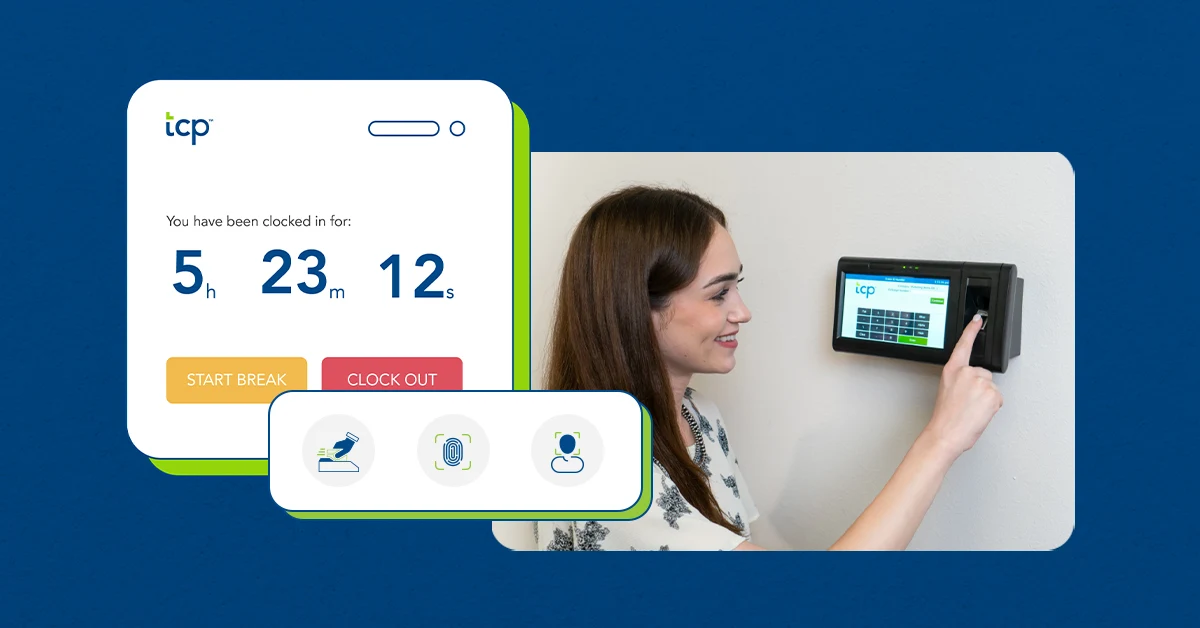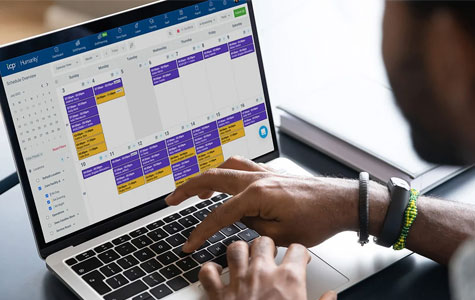Labor is one of the largest expenses and investments in your organization. So when employees are paid for time they didn’t actually work, the cost adds up fast. Time theft, whether intentional or accidental, can derail budgets (costing up to 20% of every dollar), frustrate managers, and erode trust across teams.
But it’s also preventable.
With the right balance of policies, enforcement of said policies, and technology, you can reduce incidents of time theft and maintain a culture of honesty. Here, we’ll explore the potential avenues for time theft, how to prevent time theft from happening in the first place, and why technology might be your greatest deterrent for time theft.
Why time theft happens
Time theft can be entirely deliberate or completely accidental. No single type of time theft is limited to one level of intentionality, which creates a large scope of uncertainty as to its psychology or prevention.
Time theft is tricky because it often hides in plain sight. It’s common, easy to miss, and without modern tools, difficult to prove.
What is time theft: quick recap
Time theft occurs when employees are paid for time they weren’t actually working. It includes a range of behaviors from deliberate action, like falsifying timesheets or buddy punching, to accidents, like stretching breaks without realizing it.
Employers can’t (and shouldn’t) micromanage every minute of each employee’s day to prevent time theft, so how can it be truly prevented? By understanding the different types of time theft that can occur, you can learn how to mitigate risk based on the context of the time theft.
Most common types of time theft
Time theft most commonly occurs through the following:
- Buddy punching – Clocking in or out on behalf of a coworker who is late, absent, or forgot their credentials.
- Extended breaks or lunches – Regularly taking extra time without recording it — whether it’s due to distraction or habit.
- Cyberloafing – Spending work hours on personal web browsing, social media, or entertainment.
- Inflating work hours (falsifying timesheets) – Padding time entries, like reporting a 5 p.m. clock out when the time is really 4:30 p.m., or altogether lying about hours worked.
- Personal activities – Working on out-of-work tasks or responsibilities while on the clock.
- Ghost shifts – Clocking in remotely or automatically, but not actually working or on-site.
- Misusing mobile clocks – Clocking in from non-authorized locations or while in transit to work.
Preventing each type of time theft requires a different approach with varying levels of involvement and consequences. Too much lax in your policies, and you’re asking for someone to take advantage — but too much enforcement turns into micromanagement, which can quickly snowball into a toxic workplace culture.
So, what does it take to prevent time theft without overstepping?
How to prevent time theft
Preventing time theft requires more than just good intentions and assumptions that everyone will follow the rules. It takes a structured approach to time tracking — rooted in transparency, consistency, and modern functionality — and creating an environment where time accuracy is the norm and dishonesty is hard to hide.
Time theft prevention methods, step-by-step
Step 1: Establish a time theft policy
Start with a documented policy that clearly defines what theft of time is, what behaviors are considered violations, and what consequences follow. Your policy should be:
- Specific – Define what counts as unauthorized breaks, tardiness, or off-the-clock work
- Visible – Post it in shared workspaces or make it accessible digitally
- Inclusive – Apply it consistently to both hourly and salaried employees
- Reviewed – Revisit it regularly as your workforce, tools, or labor laws evolve
Include examples of both intentional and unintentional time theft to eliminate gray areas. For instance: “Clocking in before arriving on-site” or “Using work devices for personal activities during paid hours.”
Also, make sure to include the indirect consequences of time theft for employees — decreased job security (due to underperformance from less time worked), negative impact on trust (from supervisors, managers, and co-workers), and hurt reputation (as a sequential effect from less trust).
Step 2: Enforce the time theft policy
Even the clearest policy is ineffective without follow-through. To make your policy stick, it must be applied consistently across all roles and teams. Make sure to document incidents and outcomes to protect your organization legally.
Disciplinary action should be clearly defined in the policy, but accountability doesn’t need to feel punitive — these moments can also be educational and restorative. When you uncover a lack of intentionality behind a time theft incident, use coaching to uncover root causes like stress or tool confusion.
Step 3: Promote time policy adherence with training
Policies aren’t enough if your team isn’t on board. Make time theft prevention part of regular training cycles and use internal channels to reinforce best practices.
When onboarding, put policies front of mind and lean on occasional refreshers during team meetings. Most importantly, talk about why preventing time theft matters — accurate payroll for everyone, compliance for the organization (nobody likes an audit), and more trust from the top down.
Step 4: Create a culture of accountability
You can talk about policies all day, but if integrity isn’t part of your culture, it’s wasted effort. Reinforce good behavior and lead by example — make it clear that every hour and minute is important, not just for cost efficiency, but for the work you accomplish as a team (buy-in effect):
- Reward teams for clean, error-free timesheets
- Avoid micromanagement, but keep open lines of communication
- Assume good intent, but verify with technology (see Step 5, time tracking software)
Step 5: Incorporate time tracking software
A proactive time tracking strategy is your frontline defense against both accidental and deliberate time theft. Modern platforms go beyond timekeeping to build a full system of prevention where policies fall short.
The complete visibility of time tracking (time and attendance) software allows you to identify time theft as it occurs and address these issues before they become larger, costlier problems. Plus, when employees have user-friendly tools that make it easy to track their hours, they’re less likely to flub their timesheets and receive pay they didn’t actually earn.
You shouldn’t just pick a solution for the sake of it, though. Involve employees in the selection and rollout of tools to build trust and encourage adoption. When they understand the “why,” compliance follows naturally.
Tactics to prevent specific types of time theft
Creating general policies and incorporating time tracking software are significant steps for overarching time theft prevention. But let’s say you have a specific theft of time threat prevalent in your organization — you want to be proactive about preventing it and know which tools work best in the given context.
Here are more detailed tactics for each type of time theft:
How to prevent buddy punching
- Use biometric time clocks – Fingerprint or facial recognition tools match one login with one set of identifiers for clocking in and out.
- Require individual logins – Separate logins are the first step in preventing access. If you suspect an employee of buddy punching, look for time alignment between personal login credentials being used.
- Conduct regular audits – Look for anomalies in clock-ins, like identical time patterns or sudden changes in location without documentation.
How to prevent extended breaks or lunches
- Set break parameters using time tracking software – Automatic reminders can prompt your teams to clock back in after breaks, or alert them if break thresholds are exceeded.
- Create a culture of check ins – Don’t wait for patterns to subsist over time. An early, gentle check-in for time accountability beats a delayed accusation of time theft after the behavior has been sustained.
How to prevent cyberloafing
- Define acceptable use policies – Communicate which sites are and aren’t allowed on work devices, or incorporate blockers for non-work sites (where applicable).
- Create “phone zones” – Encourage phone-friendly zones, like break rooms, and phone-free zones, like desks or conference rooms. For remote or hybrid workforces, encourage physical separation from personal devices or online co-working times for accountability.
How to prevent falsified timesheets
- Automate time collection – Replace paper or spreadsheet-based time tracking with digital clocks or mobile apps that track exact time. When there’s no manual entry, there’s less room to round up/pad numbers.
- Enable audit trails – Time tracking software can log all edits and changes, including who made them and when.
- Review reports regularly – Cross-check timesheets with project progress, location data, or shift schedules to confirm consistency.
How to prevent time wasted on personal activities
- Define personal time boundaries – Clarify what counts as acceptable personal use (e.g., break time communication, emergency texts) vs. time theft (e.g., managing at-home tasks, side hustles, etc.).
- Offer flexibility – Giving employees autonomy with their time, to the degree the job allows, will reduce the likelihood of blurring personal/professional lines.
- Use location-based systems –Tools like GPS tracking within time and attendance software reduce the uncertainty of what employees are doing and when.
How to prevent ghost shifts
- Implement time and attendance tech for real-time tracking – Time clocks, badge readers, biometric scanners, web clocks, mobile app clocks, and thermal sensors all help managers see who is clocked in and where.
- Sync scheduling with time tracking – Ensure employees can clock in only when they’re scheduled to work.
- Limit manual tooling usage – If you must use non-biometric or impersonal methods (swipe cards, timecards, etc.), restrict the total items allocated or the number of permitted swipes per day.
How to prevent mobile clock misusage
- Use geofencing – Create designated work zones (e.g., schools, hospitals, project sites) and limit clock access outside the zones.
- Turn on geolocation logging – Keep record of clock-in/clock-out locations, without using continuous location tracking (to reduce fear of privacy invasion).
- Configure clocks with specific permissions – Only let employees access mobile clocks when their roles are tied to locations, and adjust capabilities based on their role (e.g. contractor, project manager, project owner).
How time tracking software prevents time theft
Accurate time tracking helps you control costs, increase productivity, and keep a healthy bottom line — time theft jeopardizes all these benefits. As many organizations have introduced hybrid or remote work models, the complexity of tracking time efficiently and accurately has only increased.
Time tracking software can help organizations manage time theft risk as part of a holistic time and attendance solution.
Time tracking software benefits
When you use software to manage employee time, you get:
- Increased visibility and oversight regarding overtime issues
- Automated approval processes for timesheets
- Seamless transfers of employees’ hourly data to payroll
- Enhanced record retention options, with secured data storage
- Improved compliance with wage and hour regulations
From physical time clocks to mobile apps with geofencing and geolocation features, solutions like TCP’s time tracking software are adaptable for every organization and every work environment. And with options like badge readers and biometric readers, we take the work out of identity verification.
Time tracking software and mobile time clock theft
While time clock applications are self-explanatory for preventing time theft, mobile employees present a unique challenge. How do you know they’re not committing time clock theft when you can’t see them at the job location?
Thankfully, mobile time clock solutions exist to reduce time theft and limit the opportunities to falsify time records.
Mobile time clock features and capabilities to reduce time theft
Each of the following features maintain time integrity and inspire confidence in time accuracy:
- Geofencing enables mobile clock operation for specific locations. This feature is popular for construction companies and on-site maintenance workers.
- Geolocation uses the employee’s location from the mobile app to pinpoint where clock operations occurred. This feature is great for healthcare providers who travel, or trade workers who work at new places to make electric, plumbing, or other repairs.
- Configurability allows you to select and limit access to only the desired employee tasks. For example, you may create role-based permissions like reviewing time-off requests for management only.
It’s also important to keep in mind that when it comes to supervision, managers must trust employees and release some of the control they would have if they were at the same location.
Privacy concerns with time tracking software
You only need to look at your smartphone to realize how many apps want to track your every move. When presented with the option of clocking in from a mobile device, employees may feel that the timekeeping app is just another instance of “big brother” watching their activity.
We understand this concern at TCP. Our mobile time clock solution only uses the employee’s location while they are performing clock operations. It does not use an employee’s location when the app is not in use, unlike other providers that may track employees’ locations at all times.
Get ahead of time theft before it happens
Time theft can drain your resources — but preventing it doesn’t have to. By pairing a well-documented policy with time tracking tools tailored to your team, you can:
- Protect your bottom line
- Support employee trust and transparency
- Improve time tracking accuracy and integrity
Time tracking software — like TCP’s — ensures accuracy, prevents time theft, and supports compliance with laws, CBAs, and internal policies that reinforce proper working conditions. Time tracking software is much faster, easier, and less compromising than manually entering, collecting, reviewing, and finalizing timesheets.
With an effective policy backed by automated time and attendance software, you’ll have everything you need to stop time theft before it occurs.
TCP Software’s employee scheduling and time and attendance solutions have the flexibility and scalability to suit your business and your employees, now and as you grow.
From TimeClock Plus, which automates even the most complex payroll calculations and leave management requests, to Humanity Schedule for dynamic employee scheduling that saves you time and money, we have everything you need to meet your organization’s needs, no matter how unique. Plus, with Aladtec, we offer 24/7 public safety scheduling solutions for your hometown heroes.
Ready to learn how TCP Software takes the pain out of employee scheduling and time tracking? Speak with an expert today.