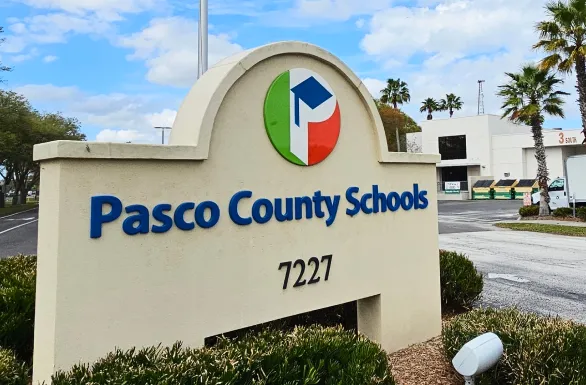Employee time and attendance tracking often starts as a quick fix — a paper logbook, an Excel template, or a basic online timesheet. But, unless you’re a startup or a low-headcount organization, these approaches only work to a certain point.
As your workforce grows and roles and rules become more complex, so does your time. Pretty soon, the cracks start to show. Improving your system becomes a need, not a want, in keeping your business running.
If you’re looking for something that does more than log punches, time tracking software is where you should start. From payroll and projects, to compliance, to simply making your teams more engaged, the right time and attendance tracking system puts you back in charge of your organization.
In this guide, we’ll cover:
- What employee time and attendance tracking software is
- Who time and attendance tracking software is for
- Why you need it now
- Key features to look for
- Role-specific needs and use cases
- Industry-specific needs and use cases
- How to evaluate time and attendance tracking software
- What a smooth implementation looks like
- Stories from people like you who’ve done it before
- Next steps when you’re ready to try it out
Understanding time and attendance tracking software
Time and attendance tracking software is a digital system used to capture when and where employees work, for how long, and on what. Unlike traditional timesheets — which only document hours — employee time and attendance tracking software has evolved to host or sync with solutions for payroll, HR, compliance, leave management, hardware, and more.
The most common use cases include:
- Payroll automation – Automatically calculate regular time, pay rates, overtime, PTO, and shift differentials
- Labor law compliance enforcement – Log required breaks, track shift limits, and maintain audit-ready records
- Leave management – Create a system where employees can request time off for FMLA, holiday, and sick time, as well as track accruals
- Project and labor tracking – Assign hours to jobs, clients, or locations for accurate costing and billing
- Employee engagement – Provide transparency, reduce errors, and give employees more control over their time
If you want to take time tracking from a repetitive, time-consuming activity to an actual strategy, time and attendance tracking software makes it possible.
Benefits of time and attendance tracking software
A good time tracking system does more than keep your people honest. How you manage labor, maintain compliance, and engage your team can all be improved with the right time and attendance tracking software.
Here’s how those benefits unfold over time in five stages:
Stage 1: Immediate ROI
Accurate pay and fewer errors go hand-in-hand with automated time tracking. Employees get paid correctly for every hour worked, so you avoid spreadsheet headaches and last-minute payroll corrections.
Stage 2: Downstream time savings
That increase in accuracy cuts down administrative hours that HR and payroll teams spend chasing down issues or fixing mistakes. This time is then better spent on actually helping people in the organization or focusing on higher-priority work.
But that’s not where having a time tracking software stops helping.
Stage 3: Shift from reactive to proactive time management
For your compliance posture, software helps enforce labor compliance, union rules, and internal policies before violations happen. You can track breaks, manage overtime, and log every adjustment with a clear audit trail.
Stage 4: Long-term strategic ROI
From there, the time and attendance tracking software’s benefits snowball into more visibility on how well your team is (or isn’t) working. It surfaces labor trends, highlights productivity gaps, catches budget overruns in real time i.e. everything managers and leaders need to make better decisions faster.
Stage 5: Happier teams, more trust in the solution
Finally, when employees have self-service access to their own hours and timecards — and tracking time doesn’t create a bunch of headaches or confusion for them — it means fewer surprises and more trust in the process from clock-in to paycheck.
Challenges of time and attendance tracking across industries
While the rollout of employee time and attendance tracking software generally results in similar benefits across industries, your organization rarely starts from the same place as another. Everyone has their own hurdles when it comes to time tracking, and understanding your unique challenge helps you find the right solution for your specific environment:
- Construction and manufacturing: Managing mobile teams and complex job costing structures across multiple worksites
- Healthcare: Navigating multiple pay codes, credentialing requirements, and strict break and fatigue rules
- Retail and hospitality: Dealing with high turnover, variable shift schedules, and compliance oversight for hourly workforces
- Public safety: Maintaining 24/7 staffing coverage while tracking certifications, fatigue thresholds, and dynamic scheduling needs
- Education: Coordinating time for faculty, full-time staff, substitute teachers, students, and union-covered roles, all with different rules and agreements
No matter where you’re starting, here are the must-haves and nice-to-haves in your time and attendance tracking software.
Key capabilities to look for when buying time and attendance tracking software
Not every platform delivers the accuracy, control, or visibility you need.
The right set of features can take time tracking from a tedious task into a powerful strategy for accuracy, compliance, and productivity. On the flip side, missing a must-have capability can lead to more manual work, frustrated employees, or even costly compliance penalties.
Let’s break down the essential features that separate average platforms from truly effective solutions.
Primary capability: Time collection and shift tracking
Modern systems should support web, mobile, kiosk, and biometric clock-ins — with geofencing and GPS shift validation built in. Real-time tracking helps catch issues before they snowball, including missed breaks, early clock-ins, and even time theft.
Primary capability: Leave and accrual management
Employees should be able to view leave balances, submit time off requests, and track accruals. Managers should be able to review and approve leave efficiently, while HR can generate reports on usage, trends, and compliance with internal policies or labor laws.
Primary capability: Integrations
Ensure the software connects seamlessly with HRIS, payroll management, ERP, and scheduling tools — the idea here is to build end-to-end workflows from clock-in to paycheck. Look for open APIs or pre-built integrations to prevent double entry and ensure consistent data across systems.
Payroll and compliance automation
Look for built-in rules for breaks, overtime, shift differentials, and union agreements. Systems should calculate pay accurately by role, location, or cost center, and generate audit logs and employee attestations for compliance.
Workforce visibility and labor optimization
More dynamic time and attendance tracking software can surface real-time dashboards. This allows managers to view scheduled vs. actual hours, spot anomalies, and keep labor costs under control.
Mobile access and employee self-service
Employees should be able to check hours, submit corrections, and manage leave — all from their phones. Mobile access also allows managers to approve time or respond to alerts on the go.
What different roles need from time and attendance tracking software
If the benefits and challenges breakdown didn’t make it apparent, time tracking impacts everyone from the frontlines to the back office. But let’s get more granular — you may be in HR, a manager, or even in a change management position checking out employee time and attendance tracking software.
Here’s a quick breakdown of what different roles typically look for:
| Role | What they need from time and attendance tracking software |
| HR leaders | Support for compliance, easier onboarding and offboarding processes, and better data to analyze labor trends and turnover risks. |
| Operations managers | Visibility into staffing patterns, labor costs, and scheduling gaps so they can reduce overtime and improve shift alignment. |
| Store or location managers | Real-time attendance tracking and fast approval workflows to keep teams running smoothly. |
| Frontline supervisors | Immediate access to exception alerts and shift data to handle punch errors and monitor team performance. |
| Payroll admins | Timekeeping accuracy, automation of complex wage rules, and error-free data before payroll runs. |
| IT teams | Secure, scalable solutions that integrate easily with current systems and offer role-based access control. |
No matter the title, everyone benefits from a system that reduces manual work, prevents mistakes, and improves transparency.
Industry-specific needs with time and attendance tracking software
Time and attendance tracking software is a case of “one solution, one hundred uses.” To say it fills the same need for a healthcare organization as it does construction or local government would be downplaying its malleability as a solution.
Here is a breakdown of key industry-specific needs and considerations for time and attendance tracking software.
Small business
Smaller teams need simple, scalable tools that don’t require IT’s help to set up.
Flexible time tracking methods — like mobile punch-ins or browser-based timecards — make it easy for rotating or part-time staff to clock in and out. The software should reduce manual admin without being overbuilt for what a small business time tracking software really needs.
Healthcare
Hospitals and clinics often manage staff across multiple roles and pay codes. Meanwhile, compliance features in time tracking must account for fatigue rules, required breaks, and union agreements, all while supporting clean payroll management and audit trails.
Combine these time tracking needs with credential-based scheduling, which ensures that only qualified staff are placed on shift, and healthcare presents extensive time and attendance challenges that only software can handle.
Hospitality
Restaurants, hotels, and event venues rely on shift-based work, seasonal hiring, and tip-eligible roles.
Mobile access is a non-negotiable for off-site or late-hour teams. Solutions that track both hours and tips — while integrating with scheduling to handle shift variability — help ensure payroll accuracy and prevent compliance slip-ups.
Retail
Retail operations need to track time across high-volume hourly teams and multiple locations. Centralized dashboards help store managers monitor attendance, enforce break rules, and approve time. Task-based time allocation allows better visibility into how labor is used across departments or store zones.
Higher education
Colleges and universities often juggle faculty, administrative staff, and student workers, each with different labor rules. Systems should support scheduling and time tracking integration to sync with academic calendars, research grant tracking, and department-specific reporting. Flexibility is key when work is split across funding sources.
K–12 education
School districts need to track various workers — salaried teachers, hourly aides, substitutes, and extra duty roles — either all in the same building or across campus locations. Employee time and attendance tracking software must play well with different systems to:
- Enforce any union laws or collective bargaining agreements (CBAs)
- Comply with local, state, and federal labor laws
- Integrate with both school calendars and substitute scheduling software
Government (local)
Municipal agencies are typically confined by regulatory-driven time tracking, including overtime, grant hours, and public policy alignment. Systems need to integrate with legacy payroll and HR systems while supporting audit readiness, detailed reporting, and transparent budgeting.
Public safety
Poor budget management presents a massive reputational risk within the communities that police, fire, EMS, and corrections agencies serve. Controlling labor costs, managing overtime and extra duty, and other event-specific tasks require visibility only a time tracking solution can provide.
Public safety agencies also run 24/7 rotational shift staffing across varying shift patterns. With strict fatigue, training, and certification requirements comes a strong need for scheduling integrations (like Aladtec from TCP) that help agencies stay on track and in compliance.
Manufacturing
Manufacturers often require time tracking by task, line, or machine, along with complex scheduling patterns like rotating shifts. Biometric or kiosk-based clock-ins are common on the floor, while mobile apps support supervisors or maintenance staff. Job costing and safety credential checks are essential functions in time and attendance tracking software for manufacturing.
Construction
Construction firms need GPS-verified clock-ins for workers across multiple sites. Time and attendance tracking data feeds directly into job costing and billing workflows, often tied to labor type or equipment usage. Systems also need to flag fatigue risk and track compliance with hours caps, especially on federal or union-backed jobs.
Evaluating and selecting the best time and attendance tracking software vendor
Time and attendance tracking software pays dividends to nearly every person in your organization, but only if you choose the right one. Once you know what you need, the next step is to evaluate vendors and find the best fit.
Here’s the 10-step shortlist on how to approach the vendor selection process.
- Step 1: Level set – Identify core business challenges and must-have capabilities and features
- Step 2: Research – Build a list of vendors based on scalability, security, and integrations
- Step 3: Placement – Assign internal stakeholders across HR, IT, and payroll
- Step 4: Simulate scenarios – Missed punches, break tracking, payroll, approvals, etc.
- Step 5: Segment – Evaluate the experience from the manager and employee POV
- Step 6: Gauge – Evaluate the available support resources and documentation
- Step 7: Understand licensing models – Per user/location, tiered plans, usage caps, etc.
- Step 8: Gut-check added costs – Implementation, support, integrations, data migration
- Step 9: Decide – Use your analysis to choose your vendor
- Step 10: Change management – Roll out by department or function
While this shortlist is far from comprehensive, don’t worry. We’ll go into more detail on a few of the critical steps in selecting and rolling out your software.
Navigating the time and attendance tracking software purchase process
It may come as a surprise, but vetting employee time and attendance tracking software vendors is much simpler than actually implementing the software. There is no shortage of “top software for X” lists and AI-driven summaries to help you find the options you’re looking for.
But what about everything after you decide on “the one?”
Here are a few key milestones you should hit and what to do once you’re ready to start the purchase process.
Building a cross-functional buying team
☑ Engage HR, payroll, operations, and IT early
☑ Align your internal goals with vendor solutions
☑ Seek input from the people who will use the software daily
Clarifying implementation and Service Level Agreements (SLAs)
☑ Define onboarding timelines with the vendor
☑ Outline data migration needs and rollout phases
☑ Ask about support options, SLAs, and update policies
Getting executive and frontline buy-in
☑ Tie the investment to cost savings and compliance risk reduction
☑ Share clear examples of workflow improvements for various roles
☑ Ensure every level in your organization is represented in the transition
When you check these boxes, you’re setting up your teams for the greatest chance of success when it’s time for implementation. The earlier you begin change management, i.e., during the consideration and purchase phases, the sooner you get the effects of your software upgrade.
Common mistakes to avoid when buying time and attendance tracking software
Even the best software can’t fix a flawed buying process. These are some of the most common pitfalls teams run into and how to steer clear of them:
- Skipping stakeholder input – Frontline teams often see the gaps first. If they aren’t involved early, the solution may fall short.
- Underestimating integration complexity – Time tracking rarely works in a vacuum. If it doesn’t have payroll and HR integrations, you’ll create more work that you’re saving.
- Prioritizing features over usability – A robust system is worthless if no one uses it. Pick a solution that’s intuitive for both desk-based and mobile workers.
- Choosing software that doesn’t scale – A system made for 50 people might not work for 250. Find a system that grows with you.
- Neglecting compliance – Break enforcement, audit logs, and attestation workflows matter. Don’t treat them as “nice-to-haves.”
Best practices for implementing time and attendance tracking software
Once you’ve decided on the software and made it through the purchase phase, the real work begins: implementation. While the process will vary depending on the complexity of your organization, the vendor you choose, and the depth of use cases involved, a few best practices hold steady regardless of circumstances.
Preparing your organization for change
Communicate early and often about the shift to a new system. Help employees understand why the change is happening, how it affects them, and what benefits they can expect.
Training and onboarding
Build training paths tailored to specific roles. For example, indicate and prepare a different track for HR admins versus hourly staff. Offer both live walk-throughs and self-serve training materials to meet different learning styles.
Phased rollout and user feedback
Start small. Launch the system with a pilot group or a single location first. Gather feedback, adjust, and build internal champions before rolling it out organization-wide. Bonus points if your vendor preps you for this ahead of time.
Measuring success and ROI
Establish clear metrics to track success. This might include reduced payroll errors, faster approval cycles, fewer missed breaks, or a certain amount of time saved on manual processes. Revisit these metrics post-launch to evaluate impact and make continuous improvements.
Time and attendance tracking success stories
Do you want real-world proof that time tracking software can deliver on its promises — fewer payroll errors, less administrative hours, stronger compliance? We’ve got it.
Check out some industry examples from successful time tracking implementations:
K-12 education: Pasco County School District
Managing time for 11,000+ employees across multiple classifications, Pasco County Schools replaced paper timesheets with TimeClock Plus to eliminate payroll errors, enforce FLSA compliance, and prevent costly overpayments.
Higher education: Texas Tech University
Supporting 20,000+ employees across four universities, Texas Tech University adopted TimeClock Plus to unify time tracking, reduce audit risk, and simplify their Banner integration. Multiple teams recovered implementation costs through labor savings, departments submit time in audit mode to catch errors before payroll, while staff use biometric, swipe, or web clocks for flexible access.
Healthcare: Century Care Management
With 900+ employees across nine nursing and rehab facilities, Century Care Management implemented TimeClock Plus to meet CMS compliance requirements and streamline Payroll Based Journal (PBJ) reporting. The organization more than doubled its on-time timesheet submissions and automated shift differentials with biometric time clocks and customized training.
Retail: Farmer’s Building, Feed & Garden Supply
After a frustrating stint with another vendor, Farmer’s Building, Feed & Garden Supply returned to TimeClock Plus for the reliability and support they needed. The team now clocks in with kiosks and mobile apps across multiple stores, tracks time-off and accruals without paper forms, and does payroll without manual entry.
To quote their IT manager, “I don’t know how to better explain it. I like that TimeClock Plus just does so much. I know that it just works.”
Transform your time and attendance tracking strategy
Whether you’re chasing down missing timesheets, cleaning up payroll errors, or juggling too many systems that don’t talk to each other, you shouldn’t have to. Time tracking shouldn’t be this hard.
Our employee time and attendance tracking software at TCP gives you back control. It connects the dots between teams and technology, automates repetitive admin, and makes sense of your labor data. We’ll show you that when time tracking is done right, it improves everyone’s lives from the back office to the front lines.
When you’re tired of stitching together spreadsheets and dealing with the last-minute fixes that never seem to stop, learn how TimeClock Plus is built to meet the needs of your team with smarter time and attendance tracking.
TCP Software’s employee scheduling and time and attendance solutions have the flexibility and scalability to suit your business and your employees, now and as you grow.
From TimeClock Plus, which automates even the most complex payroll calculations and leave management requests, to Humanity Schedule for dynamic employee scheduling that saves you time and money, we have everything you need to meet your organization’s needs, no matter how unique. Plus, with Aladtec, we offer 24/7 public safety scheduling solutions for your hometown heroes.
Ready to learn how TCP Software takes the pain out of employee scheduling and time tracking? Speak with an expert today.