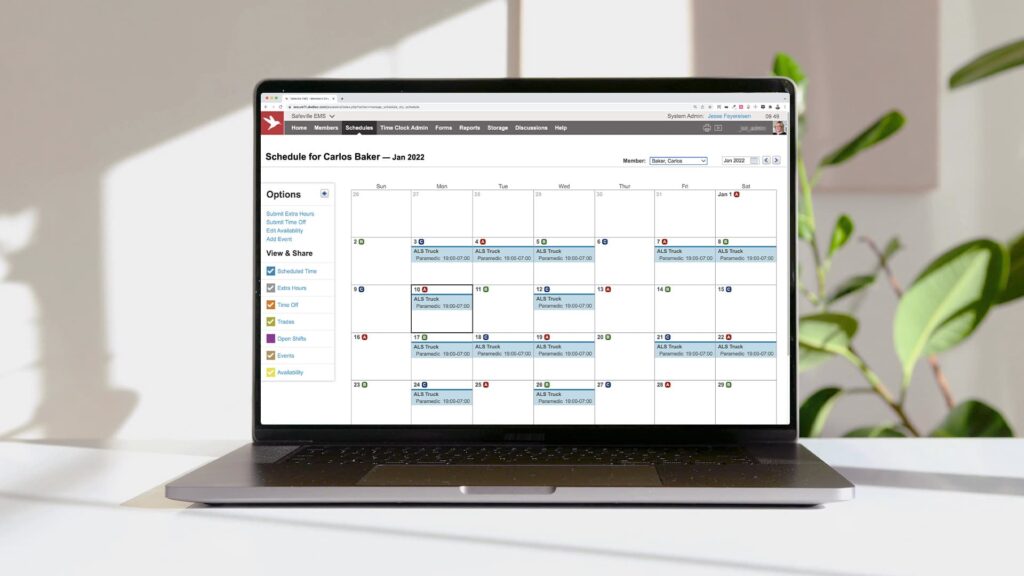Humanity Schedule Capabilities
Built-in compliance and conflict management
Humanity Schedule’s powerful rules engine identifies potential scheduling conflicts with built-in checks across labor laws, internal policies, collective bargaining agreements, and employee qualifications.
Simplify compliance management with a pre-built collection of rules and policies
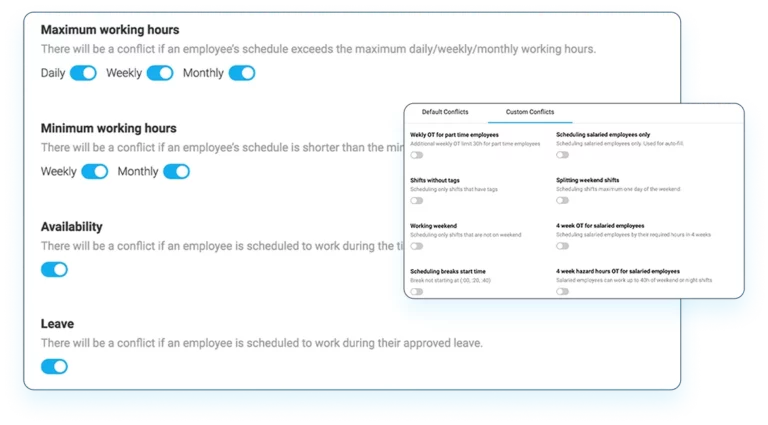
Create custom rules that suit your organization’s specific needs
Prevent rule violations before they happen
Proactively avoid scheduling conflicts and potential rule violations. Once your scheduling rules are set, Humanity Schedule detects issues before you assign employees to shifts, ensuring compliance and seamless operations.
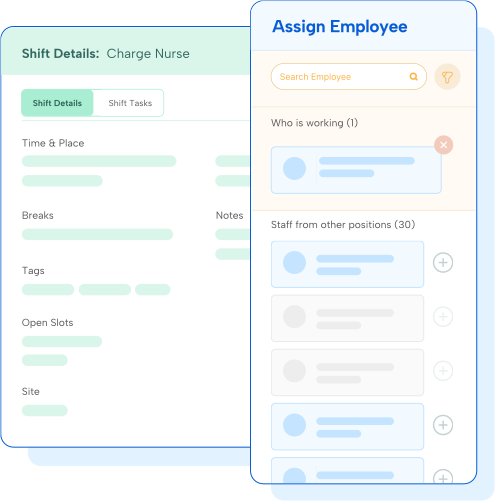
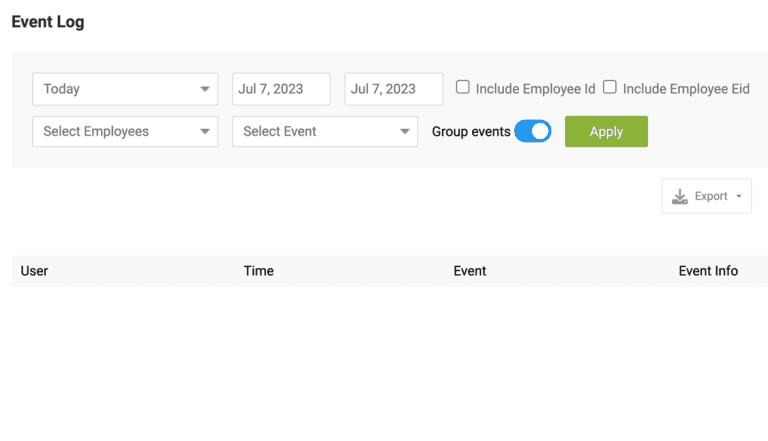
Stay audit ready at all times
Labor laws and regulations are constantly changing. Event logs in Humanity Schedule help you keep a secure, historical record of all employee schedule-related actions.
Track scheduling edits, updates, and requests so you’re always prepared for your next audit.